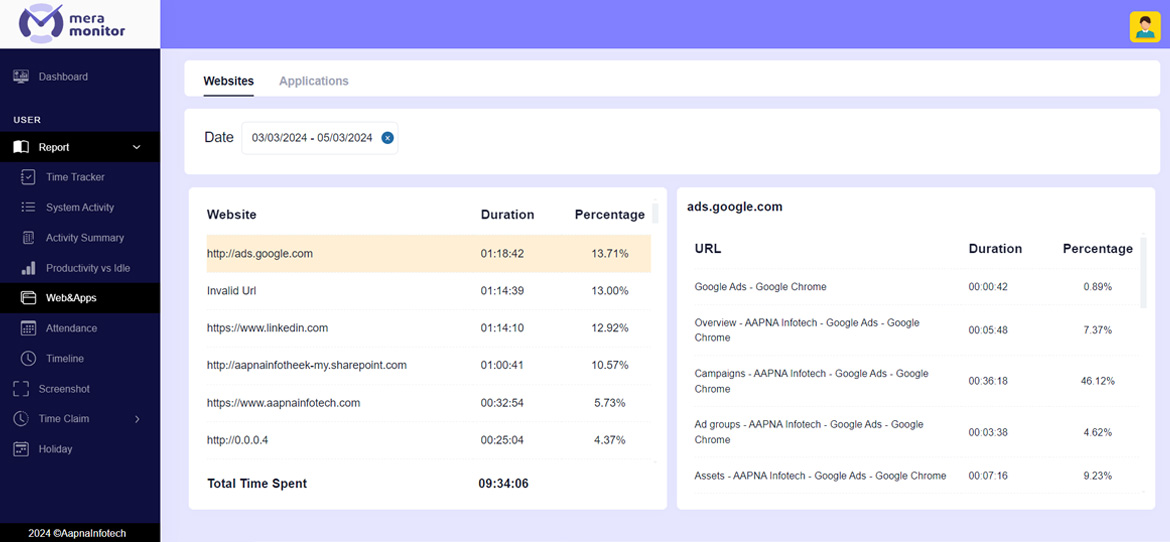Get real-time data on employee computer activities, understand their usage patterns, and make informed decisions for enhanced productivity.
The apps / websites usage tracking feature of Mera Monitor allows you to keep track of applications and websites being used by your employees. Detailed reports revealing the time spent on each website and app help you find out the proportion of time spent on productive and unproductive activities. The Percentage (%) figures make it crystal clear, allowing you to see at a glance how much time employees allocate to each activity.
Some of Its Key Features are:
Automatic Apps / Websites Usage Tracking
Timelines
System Activity
Productive VS Unproductive Web and App Usage
How Does Mera Monitor Apps / Website Usage Tracking Work?
Mera Monitor’s applications / websites tracking feature works efficiently for both remote and on-premise teams. It offers robust insights into apps and website usage during work hours.