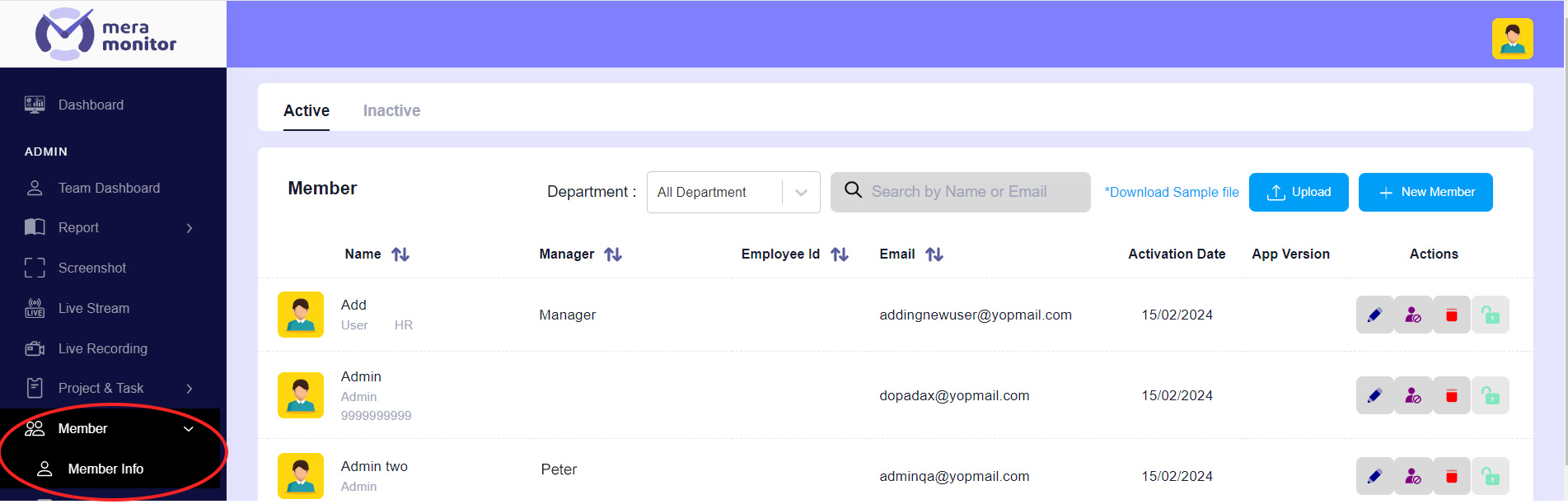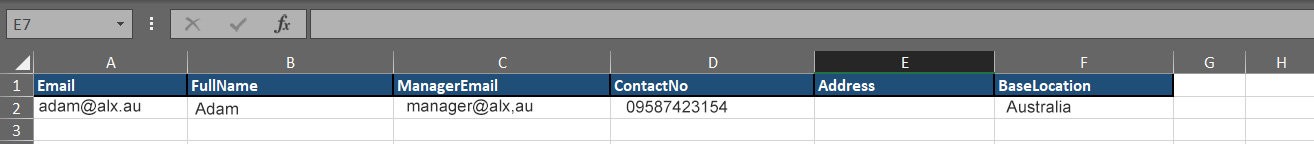Thank you for your interest & for filling out our form!
Once you submit our form, you'll receive an activation email. After setting up your credentials, you gain access to Mera Monitor’s web application.
Welcome to Mera Monitor!
You are now redirected to the admin dashboard.
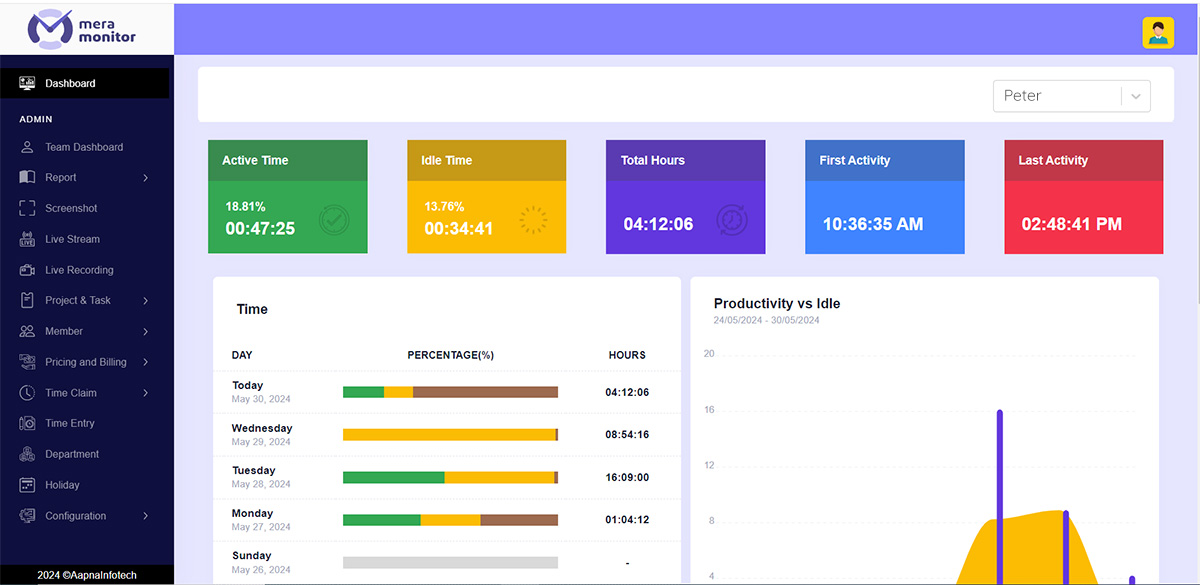
Onboarding Your Users
If you want to add multiple users at a time, navigate to the "Member Info" link under the member section of the admin dashboard and click on "Download Sample File”
Fill Downloaded Sample File
Fill in the essential details (Email & Full Name) for your users in the downloaded file. Other fields are optional.
Upload
Upload the completed sheet to the web app.
Send Activation Email
After a user is added, they will be placed in the inactive section. To activate users, select them all and click the "Activate" button.
Activate The User
Users will receive an 'Account Activation' email. They have to simply click on the 'Activate' button to proceed to the account activation page.
 Gift Card ₹999
Gift Card ₹999