
Employee Productivity Tracking Software helps you track your team’s productivity easily and effectively. You can monitor tasks and measure the performance of each member of your team.
The best thing is that the tool is perfect for remote, office, and hybrid employees. Whether your team is at home, in the office, or both, our software Mera Monitor, ensures everyone stays productive and on track.
Our Features
This is How Mera Monitor Keeps Tabs on Employee Performance
Mera Monitor is an efficient tool for monitoring employee productivity. It offers comprehensive features, including time tracking, activity monitoring, screen monitoring, and app/website usage tracking. With these features, you can monitor employee activities, gain insights into their app and website usage, and ensure productive work hours. By providing real-time data and detailed reports, the software helps identify unproductive activities and allows managers to address issues promptly, ensuring that work hours are used effectively.
Time Tracking
- Monitoring hours worked
- Tracking clock-in and clock-out times
Screen Monitoring
- Capturing screenshots, and screen recordings.
- Observing real-time screen activity.
Activity Monitoring
- Recording application and website usage
- Logging keystrokes and mouse activity
Apps/Websites Usage Tracking
- Monitoring which apps and websites are accessed
- Tracking the duration and frequency of app/website usage
Employee Productivity Tracking Features

Automatic Time & Attendance Tracking
Mera Monitor makes monitoring employee attendance and work hours accurate and effortless. This feature automatically records employees' log-in and log-off times, eliminating manual errors and ensuring precise tracking. The key aspects of this feature include -Our commitment is driven by our unwavering passion, cost-effective technology solutions, zero-waste methodology, and an outstanding organizational culture.
- Automated Time Logs - Automatically tracks log-in and log-off time, leaving no chance of manual intervention and human error.
- Attendance Records - Maintains comprehensive attendance records, including details such as employee name, log-in and log-off times, holidays, and workdays.
- Integration with Payroll - Systems to ensure accurate and timely compensation based on actual work hours
- Customizable Reports - Offers detailed attendance reports in various formats such as graphs, tables, and charts, making it easy for managers to analyze attendance patterns and trends.
Apps / Websites Usages Tracking
Mera Monitor offers comprehensive tracking of apps and websites accessed by employees during work hours. This ensures that the work hours are spent productively. It also provides the managers with the required insights into employees’ productivity patterns. The important characteristics of this feature include -
- Real-time Monitoring - Tracks and records websites and applications accessed in real time, allowing managers to view usage as it happens.
- Usage Reports - Generates detailed reports showing the duration of time spent on each website and application, helping identify productive and unproductive activities.
- Productivity/Unproductivity Level - Categorize websites and applications into productive and unproductive, thus providing a clear understanding of how work hours are being utilised.
- Usage Trends - Provides insights into usage trends over time, helping to identify patterns and make informed decisions to enhance productivity.

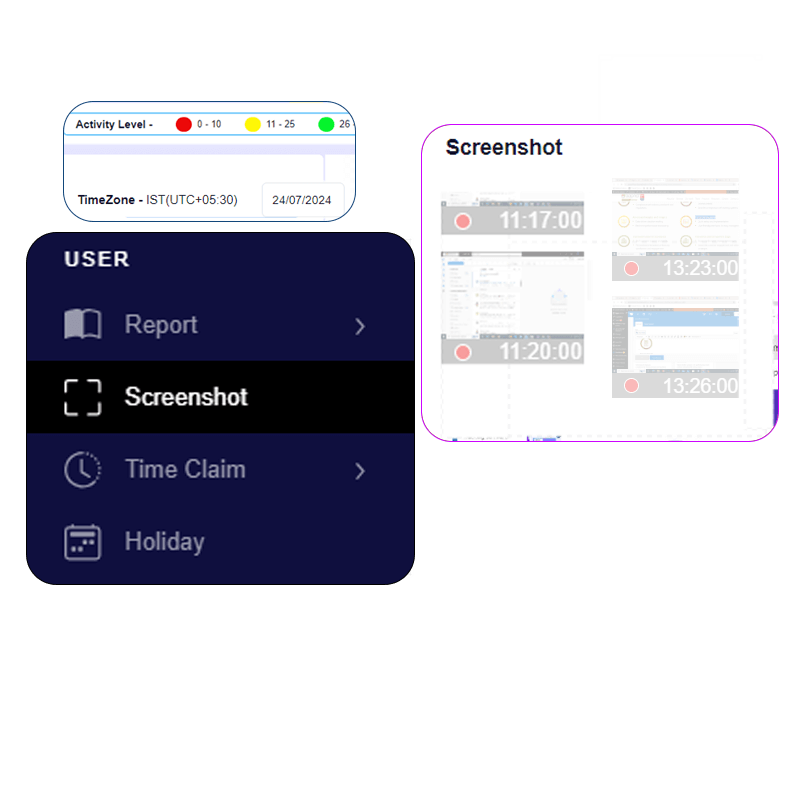
Screen Monitoring
The screen monitoring feature of Mera Monitor helps keep track of the screen activities of employees by taking scheduled automated screenshots. This discourages time-wasting activities among employees and pushes them to be more productive. The key features here include -
- Real-time Monitoring - Automatic Screen Capture - The feature grabs screenshots at scheduled intervals
- Activity Level - Track activity based on keyboard and mouse actions.
Live Streaming and Live Recording
Mera Monitor is equipped with Live Streaming and Live Recording feature that enables real-time supervision. Employee screens are streamed live and the manager has the option to record it as well. This allows for better accountability and workplace productivity. The key elements of the feature include -
- Live Stream - The live stream feature allows the employer to gain real-time insights into employee's activities on their computers during work hours.
- Live Screen Recording - The screen recording feature allows the employer to record the computer screen of your employees in real time.
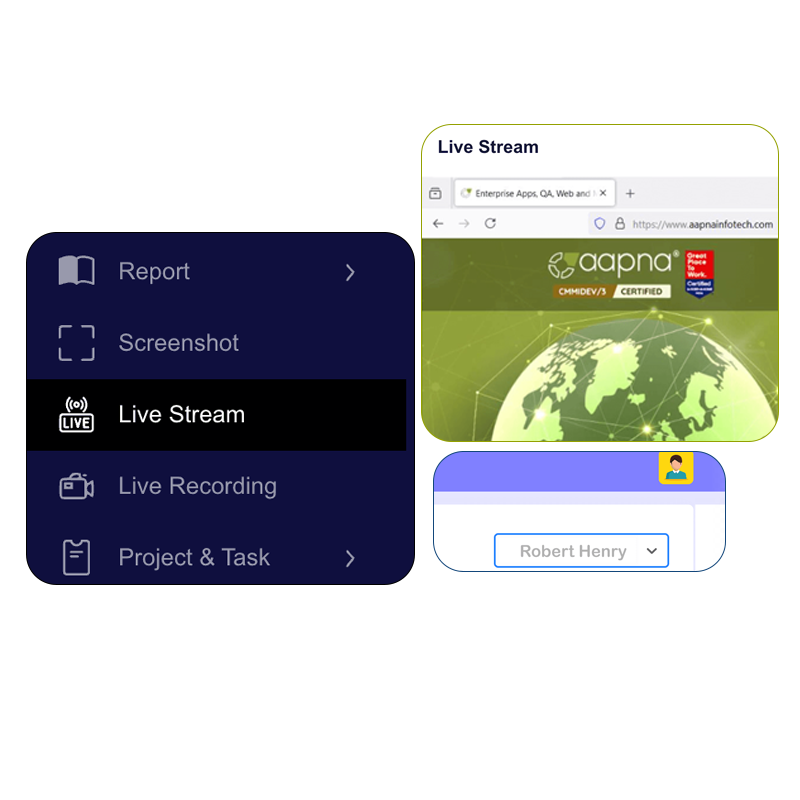

Productive vs Unproductive
Mera Monitor's productive vs unproductive tracking feature offers a comprehensive view of employee activities. This feature helps in maintaining high productivity levels during the work hours. The characteristic features include -
- Activity Categorization - Categorizes tasks, applications, and websites into productive and unproductive, providing a clear picture of employee activities
- Productivity Report - Provides detailed reports showing the amount of time spent on productive versus unproductive activities
- Visual Representation - The report of productivity is provided into visual format making it easy to understand and analyses.
Activity Summary
Activity summary feature of Mera Monitor offers detailed overview of employee activities over the course of a week. This provides daily summary for each day of the week that includes -
- Start Time - The time at which an employee starts their work for the day
- End Time - The time at which the employee calls off the day
- Spend Time - Total time spent on the system
- Activity Status - The current activity status of the person showing offline, working or stopped work
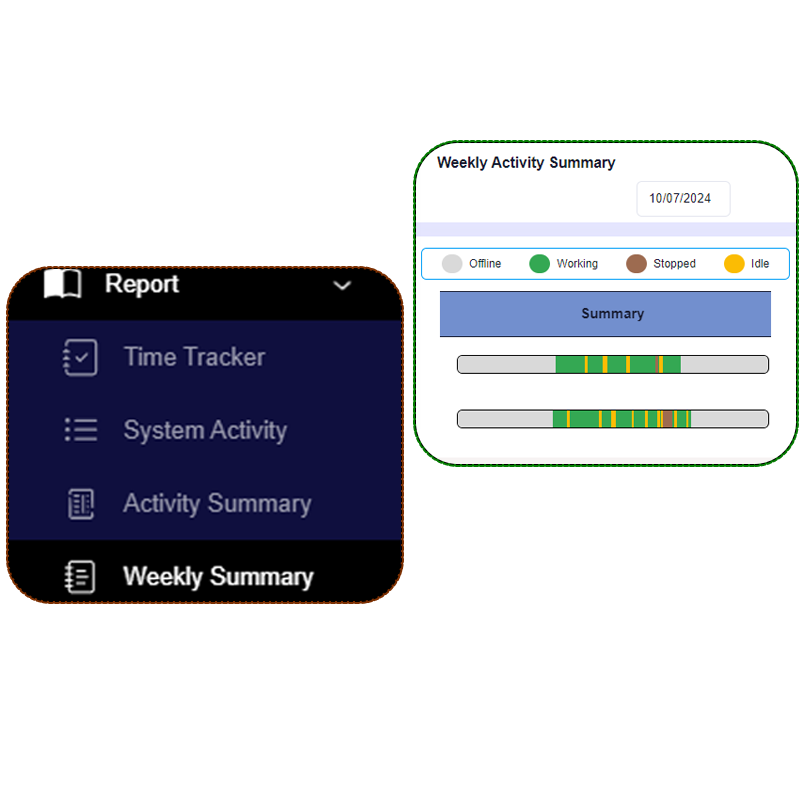
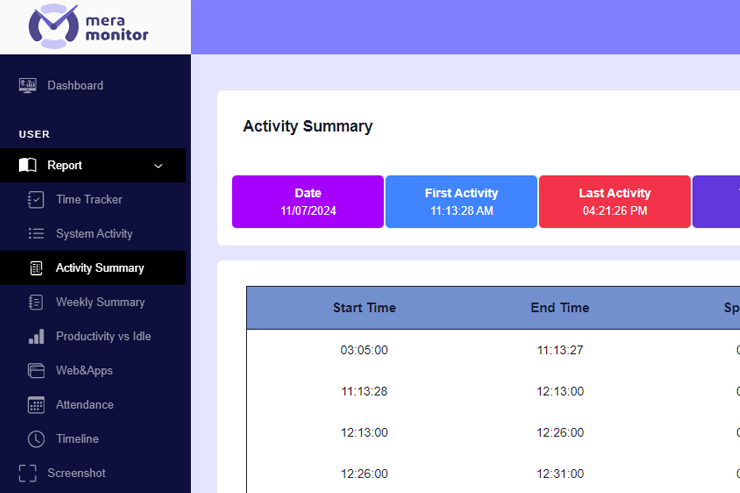
Activity Summary
It shows the activity summary of the employee with accurate timings of the first activity, last activity, activity status, and time spent on the activity during the day. The key features include -
- First Activity - The duration of the first activity performed in the day
- Last Activity - The time taken by the last activity done during the day
- Total Time - Total time spent during the day logged-in into the system
- Productive Time - Total time spent on productive tasks
- Idle Time - Total time when the system was sitting idle during the work hours
Frequently Asked Questions
Key Features:
- Time Tracking:
Logs time spent on tasks, applications, or websites. - Application & Website Usage:
Tracks which software and sites are being accessed. - Employee Activity Levels:
Measures periods of active work versus idle time. - Project and Task Reporting:
Helps managers see how much time is spent on different tasks or projects. - Performance Analytics:
Provides reports on productivity trends and individual performance.
Time Tracking:
- What it Does: Tracks the time employees spend on tasks, projects, or activities.
- Purpose: Ensures time is allocated efficiently and identifies where time is being wasted.
Application and Website Monitoring:
- What it Does: Tracks the use of software applications and websites.
- Purpose: Identifies which tools are being used productively and flags non-work-related usage.
Keystroke and Mouse Activity Monitoring:
- What it Does: Monitors keyboard strokes and mouse movements to assess activity levels.
- Purpose: Measures periods of active work versus idle time to ensure employees are engaged.
Project and Task Tracking:
- What it Does: Monitors how much time employees spend on specific tasks or projects.
- Purpose: Provides insights into project progress and helps managers allocate resources more efficiently.
Screenshot Monitoring:
- What it Does: Captures periodic screenshots of employees’ screens during work hours.
- Purpose: Verifies that employees are working on appropriate tasks and staying on track.
Productivity Analytics:
- What it Does: Analyzes overall productivity by compiling data from various sources (e.g., time tracking, activity levels).
- Purpose: Provides performance reports and trends to assess individual and team productivity.
- Purpose:
- Productivity Monitoring: Focuses on tracking work-related activities to improve efficiency, ensure tasks are completed on time, and help employees stay productive. It’s typically used to identify areas for improvement, streamline workflows, and provide data-driven insights.
- Surveillance: Often has broader and more intrusive goals, such as monitoring personal behavior, preventing misconduct, or tracking non-work-related activities. It may be used to enforce rules or catch violations, rather than improving work performance.
- Scope:
- Productivity Monitoring: Primarily tracks work-related metrics, such as time spent on tasks, software usage, project progress, and activity levels. It’s designed to offer insights into job performance and task completion.
- Surveillance: Can include monitoring personal communications, location, physical movements (e.g., through cameras), or even private activities, going beyond work-related behavior.
- Employee Impact:
- Productivity Monitoring: Generally promotes transparency and is often introduced with clear communication to help employees understand how it benefits their work. It aims to optimize workflows, making it more collaborative in nature.
- Surveillance: Can feel intrusive, leading to trust issues or a feeling of being constantly watched. It may create a negative work environment if employees feel they are being excessively monitored for non-productive reasons.
- Activity Tracking: The software monitors how much time employees spend on various tasks, applications, websites, or projects. It captures data on work-related activity, breaks, and idle time.
- Time Tracking: It records the exact time employees clock in, clock out, and the duration spent on specific tasks or projects. This helps you assess how effectively work hours are being used.
- Application & Website Usage: The software logs which applications and websites employees use during work hours, identifying productive and non-productive behavior. You can see if time is spent on work-related tools or distractions.
- Screenshots and Monitoring: Some tools periodically capture screenshots or offer live screen monitoring to verify tasks being performed. This provides visual proof of employee activity.
- Reports and Analytics: The software generates reports on productivity metrics, such as time spent on tasks, app usage, and overall performance. You can review individual or team data to identify patterns and areas for improvement.
- Alerts and Notifications: Some systems send alerts when employees deviate from expected tasks or access unauthorized websites, helping you ensure compliance with company policies.
- Integration with Other Tools: Productivity monitoring software often integrates with project management and payroll systems, automating time tracking, task reporting, and compensation calculations.
Productivity tracking helps manage tasks, ensures accountability, and provides insights into work patterns across different work environments. For remote employees, the major benefit is increased accountability and better management of time. The flexible work management makes work hassle-free for hybrid employees. And, it improves work efficiency and workload balance for employees working in office set-up.
Yes, tracking employee activity is legal if done transparently and does not violate any labor laws and other regulations. Before starting to use any such systems, employers must inform the employees and assure them of their data and privacy protection. Obtaining consent mitigates legal risks.
No. An employee productivity tool tracks and monitors screen activities only during work hours. And, this is done with the user’s permission so there is no violation of privacy. However, it is crucial for employers to be transparent about what is being monitored and comply with the privacy protection laws.
Productivity tracking improves overall team performance by optimizing workflow and identifying the bottlenecks to productivity. It tracks and reports on employee productivity and gives details of unproductive time and activities. This not only provides the managers with information about areas of improvement but also pushes employees to be mindful of their activities during work hours.
The best practices for implementing productivity tracking in the workplace include -
- Being transparent about what is being monitored
- Starting with a trial period so that everybody understands the system well
- Using the collected data responsibly and only for the stated purpose
- Reviewing the impact of the system on the organization regularly
Further, you must talk to employees about the benefits, address their privacy and security concerns, and bring them on the same page with you before subscribing to any tracking app.
Reputable software like MeraMonitor uses encryption and strict security measures to protect the collected data. When you choose the right tool you can rest assured of the security of your employee data.
 Gift Card ₹999
Gift Card ₹999
