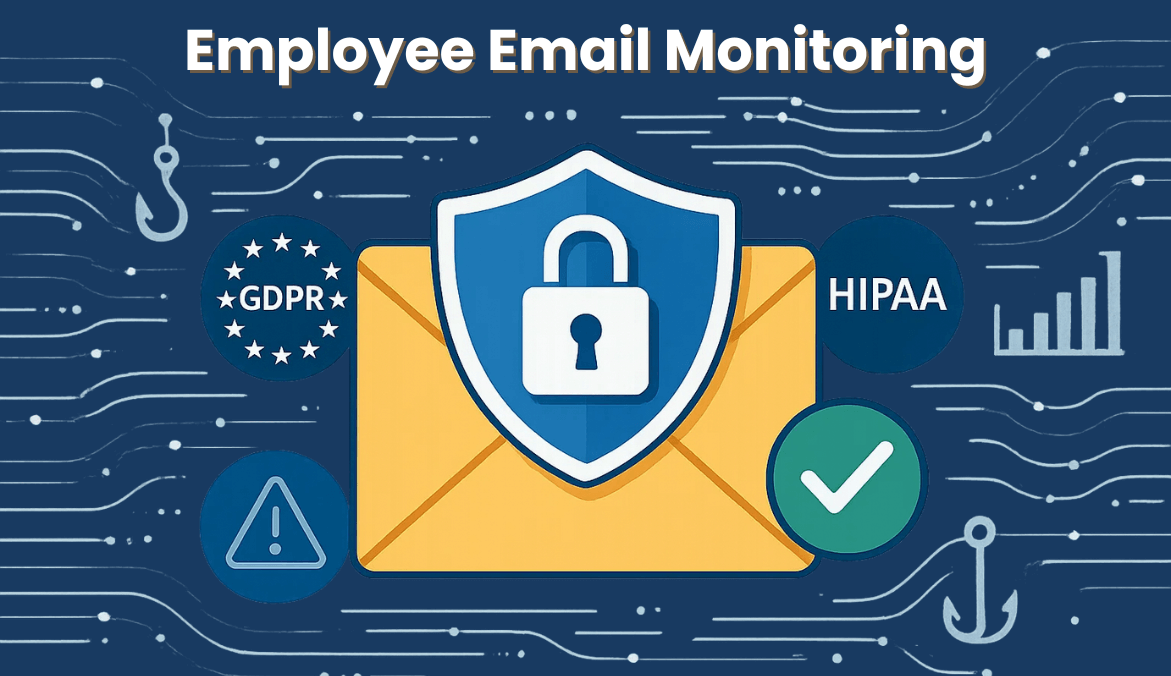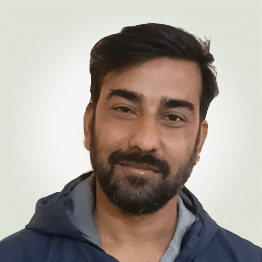Introduction
Employee email monitoring means tracking company email activity (like recipients, subject lines, attachments, and sometimes content) to protect sensitive data, meet compliance rules, and improve productivity. When done transparently and ethically—with a clear policy and the right tools—it can prevent costly security breaches and boost trust.
What is Employee Email Monitoring?
At its core, employee email monitoring is the practice of observing and analyzing emails sent or received through company accounts. It doesn’t mean managers are lurking over every word—it usually focuses on metadata (like sender, receiver, and time sent), flagged keywords, or unusual attachment behaviour.
What it’s not: reading every private thought. For example, personal Gmail accounts accessed on a personal phone should be off-limits. The scope is—and should always remain—strictly tied to company-owned systems.
👉 Actionable tip: Before implementing, define clearly what you’ll monitor and why. Transparency builds trust.
Why Do Companies Monitor Email?
In my 10+ years, I’ve seen email monitoring go from “nice-to-have” to “non-negotiable.” Why?
- Security & Insider Threats: Nearly 94% of malware is delivered by email (Verizon 2019 DBIR). One wrong click can cripple an organization. Monitoring helps catch suspicious attachments or unauthorized forwarding.
- Regulatory Compliance: Finance and healthcare firms, for example, need strict audit trails (think HIPAA or SOX).
- Productivity & Responsiveness: I once worked with a customer service team that used metadata monitoring to track response times—improving average reply time by 22% in just 3 months.
- Cost of Breaches: The average data breach now costs $4.45 million globally (IBM Cost of a Data Breach). Email monitoring can be one of the most cost-effective preventive layers.
👉 Actionable tip: Link monitoring objectives directly to business outcomes (security incidents reduced, faster client replies, compliance audits passed). Otherwise, it risks feeling like surveillance.
Is Employee Email Monitoring Legal?
Short answer: yes, but with conditions.
- United States: Under the Electronic Communications Privacy Act (ECPA), employers can monitor company-owned email systems for “legitimate business purposes.” But states like New York and Delaware require explicit written notice.
- European Union (GDPR): Here, it’s about proportionality and necessity. You’ll often need a documented Data Protection Impact Assessment (DPIA) and employee notification.
- Best Practice: Always disclose, always document.
💡 From my experience: The legal debate isn’t the hardest part—it’s employee perception. Rollouts that start with “surprise monitoring” almost always backfire.
👉 Actionable tip: Draft a clear, plain-language policy and get legal to sign off. Distribute it to all employees before switching anything on.
Ethical Framework: Building Trust, Not Fear
A survey showed 96% of digital workers said they would accept some form of monitoring if it helped them be more productive.
The ethical approach?
- Collect the minimum data needed.
- Restrict access with role-based permissions.
- Audit and review monitoring logs regularly.
- Communicate openly with employees about “what” and “why.”
👉 Actionable tip: Position monitoring as safeguarding company and employees together (e.g., “We want to prevent phishing attacks targeting your inbox”).
How Does Employee Email Monitoring Work?
Most systems use a combination of:
- Rules/Keywords: Trigger alerts when sensitive data (like credit card numbers) appears.
- Data Loss Prevention (DLP) tools: Block or quarantine risky emails.
- Audit Trails: Who sent what, when, and to whom.
⚠️ Note of caution: Some ransomware gangs have abused monitoring tools themselves. Always secure vendor systems with MFA, audit logs, and patching.
👉 Actionable tip: Don’t just install a tool—integrate it with your incident response workflow. Otherwise, alerts end up ignored.
Step-by-Step: How to Implement Email Monitoring
Here’s the playbook I recommend:
- Define Objectives: Security? Compliance? Productivity? Be specific.
- Draft Policy: Get legal review and communicate it widely.
- Pilot Program: Test in one department to tune false positives.
- Tool Selection: M365 and Google Workspace both have strong built-in options; enterprise DLP tools can add more depth.
- Training & Change Management: Host Q&A sessions. In my rollouts, this is where trust is won or lost.
- Full Rollout: With RBAC and secure configurations.
- Measure & Improve: Track metrics like “incidents prevented” or “average response time improved.”
👉 Expert insight: I’ve learned to never skip the pilot phase. One client jumped straight to company-wide rollout, only to get flooded with false alerts that eroded confidence in the system.
Quick Start: Microsoft 365 & Google Workspace
If your organization already uses Microsoft 365 or Google Workspace, you don’t need to jump straight into expensive third-party tools. Both platforms have built-in monitoring and data loss prevention (DLP) features that can get you started quickly.
Microsoft 365 (Outlook/Exchange)
- Exchange Transport Rules (Mail Flow Rules): Let you flag or block emails containing sensitive keywords (like “confidential” or credit card numbers).
- Microsoft Purview DLP: Provides pre-built templates to automatically detect sensitive data (e.g., financial or health info) and take actions such as blocking, warning, or encrypting the email.
- Audit & Alert Policies: You can configure alerts when someone forwards large amounts of emails outside the organization.
Example: If an employee tries to send a spreadsheet with 100 customer SSNs, a DLP rule can automatically block the message and notify IT.
Google Workspace (Gmail for Business)
- Content Compliance Rules: These allow admins to scan outbound emails for specific terms or data patterns and trigger actions (reject, quarantine, or modify).
- Gmail DLP (Business/Enterprise tiers): Works similarly to M365 Purview by scanning for sensitive data like credit card or tax IDs.
- Investigation Tool: Lets security teams dig into suspicious email activity and take remedial action (e.g., revoke email access, block sender).
Example: You can set up a rule that prevents employees from auto-forwarding work emails to their personal Gmail accounts.
👉 Actionable tip: Start small. Enable one or two key rules (like blocking bulk attachments leaving the company) and test how employees respond. As your needs grow, you can expand rules or add a third-party tool for deeper analytics.
Sample Email Monitoring Policy
Your policy should cover:
- Purpose (security, compliance).
- Scope (company email only).
- Data collected (attachments, metadata, flagged keywords).
- Employee rights & points of contact.
- Review cadence.
👉 Actionable tip: Keep it simple. A policy employees actually read is better than a 20-page legal doc no one opens.
Pitfalls to Avoid
From my consulting experience, these are the biggest traps:
- Silent monitoring: Leads to mistrust.
- Over-collection: Creates legal and ethical risks.
- Skipping vendor security checks: Supply-chain risks are real.
📌 Example: I once saw a company forget to disable personal Gmail monitoring on corporate devices—it sparked a near-legal disaster.
👉 Actionable tip: Review policies annually, and audit your tools just like you audit your finances.
Tools Landscape
Security/DLP-Centric: Mera Monitor, Teramind, Proofpoint, Microsoft Purview, Google DLP.
Analytics-Focused: EmailAnalytics, Email Meter.
👉 Actionable tip: Don’t chase “feature overload.” Match tools to your objective—compliance vs. productivity.
Take the Next Step
Employee email monitoring doesn’t have to be overwhelming. With the right mix of policy, tools, and transparency, you can protect sensitive data while maintaining employee trust.
Want a head start?
Try mera monitor free for 14 days and see how easy it is to implement ethical, compliant monitoring.
Or, book a quick demo with our team—we’ll walk you through how monitoring can improve both security and productivity in your workplace.
Conclusion
Employee email monitoring isn’t about spying—it’s about protecting your business, customers, and employees from real risks. Do it right—lawfully, ethically, and transparently—and it becomes a safeguard, not a surveillance tool.
Next step: Draft your own monitoring policy using the checklist above and start with a small pilot in Microsoft 365 or Google Workspace.
FAQs
In many places, you don’t need explicit consent if you’re monitoring company-owned accounts for business purposes. However, some countries and states do mandate consent or at least written notification. Even if it’s not legally required, gaining acknowledgment (via a signed policy or employee handbook) is best practice. It reduces legal risk and helps avoid the perception of “secret surveillance.”
If hidden, yes—it often creates distrust and resentment. Employees may feel spied on, which can harm retention and engagement. If transparent, however, it can actually build confidence by showing employees you’re protecting them and the business from phishing, insider threats, and compliance risks. The difference comes down to how you communicate: present monitoring as a safeguard rather than a control mechanism.
Keep it as short as possible—think in months, not years. Long-term storage not only increases your compliance burden (under GDPR, for instance, “storage limitation” is a core principle), but also creates unnecessary risk if that data is ever breached. Align your retention period with regulatory requirements and business needs, then document it in your monitoring policy. Always review and purge older records regularly.
Not usually. Modern tools run in the background with minimal impact on performance.
 Gift Card ₹999
Gift Card ₹999