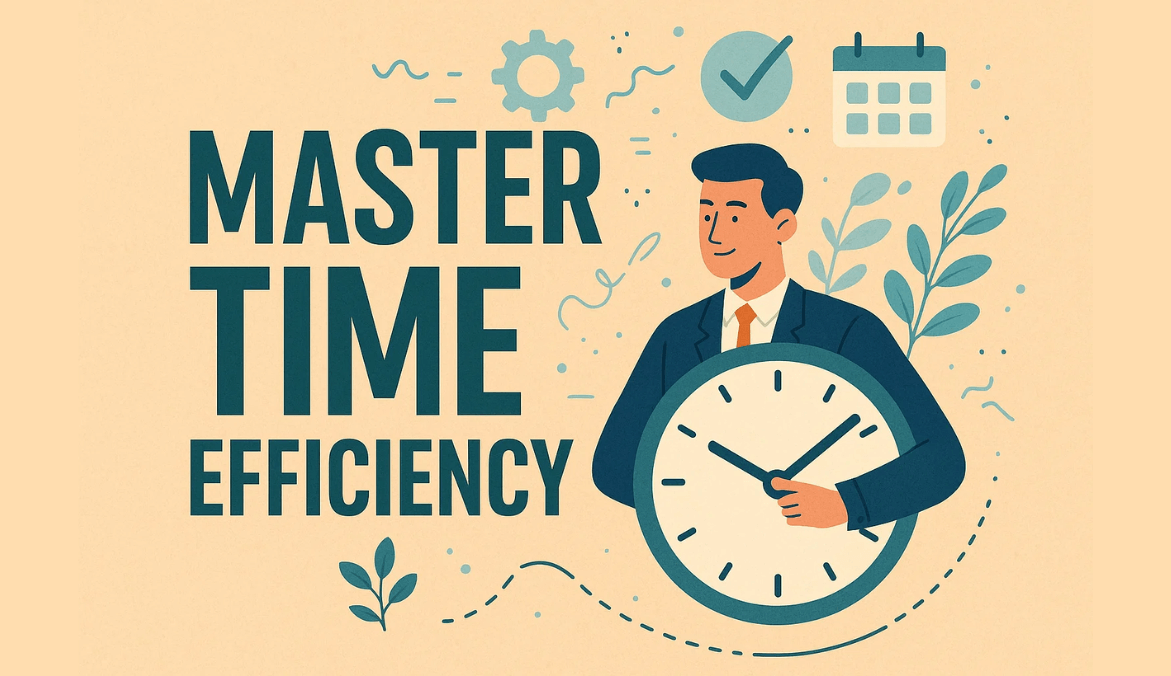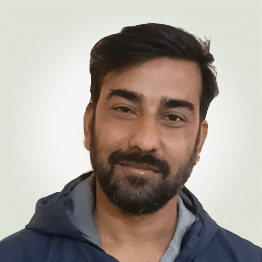Introduction
We all get the same 24 hours, but some people consistently get more done with less stress. That’s not luck — it’s time efficiency. If you’ve ever felt like your days slip away in back-to-back meetings, constant pings, or unfinished tasks, this guide is for you. Over my 10+ years working with teams, I’ve seen firsthand that time efficiency isn’t about cramming more into your day — it’s about making room for what matters most.
What Is Time Efficiency?
At its simplest, time efficiency means achieving your goals in the least possible time, without cutting corners on quality. It’s not about speed alone. It’s about reducing wasted effort and focusing on what moves the needle.
Think of it this way:
- Efficiency = minimizing waste (time, effort, resources).
- Effectiveness = achieving the desired outcome.
- Productivity = total output.
They overlap, but they’re not identical. For example, finishing a report in two hours instead of four is efficient — but if it doesn’t answer the client’s needs, it’s not effective.
Why Time Efficiency Matters (and What the Research Says)
Time is a non-renewable resource. Every unfocused hour is gone forever. Research from the American Psychological Association shows that multitasking and context switching can lower productivity by up to 40%. Parkinson’s Law reminds us that ‘work expands to fill the time available,’ which is why open-ended projects often drag on.
From my own career: In one of my first leadership roles, I learned the hard way that long hours don’t equal results. I had a team working more than 8 hours a day but delivering less than a leaner team that protected focus time. That was my first big lesson in time efficiency: quality always trumps sheer volume.
Long hours can even backfire. A Harvard Business Review study found that employee productivity and engagement drop sharply after 40-50 hours per week, with errors rising.
How to Measure Time Efficiency (Step-by-Step)
You can’t improve what you don’t measure. Here’s a simple formula:
Time Efficiency (%) = (Expected Time ÷ Actual Time) × Quality Score × 100
- Expected Time: How long should it reasonably take?
- Actual Time: How long it really took.
- Quality Score: Did the output meet standards, or did it require rework?
For individuals, look at focus time %, on-time task completion, and number of interruptions. For teams, track cycle time, rework rate, and meeting load.
💡 In one project I coached, we shifted from tracking ‘hours worked’ to tracking ‘on-time delivery rate.’ That one change quickly revealed where bottlenecks lived — and within three months, delivery accuracy jumped by 18%.
Start simple: measure one or two metrics weekly, review them as a team, and aim for small, continuous improvements.
Individual Strategies That Work
Time efficiency starts with personal habits. You can’t always control your organization’s culture or your boss’s calendar, but you can absolutely take charge of how you manage your own time. Below are strategies I’ve seen consistently deliver results for professionals and teams.
Prioritize Smarter with the Eisenhower Matrix
Most of us confuse urgency with importance. The Eisenhower Matrix is a simple but powerful tool:
- Quadrant 1: Urgent & Important → Do these now.
- Quadrant 2: Important but Not Urgent → Schedule these; they’re where long-term impact lives.
- Quadrant 3: Urgent but Not Important → Delegate if possible.
- Quadrant 4: Neither → Eliminate or ignore.
Time Blocking to Protect Deep Work
If you leave your calendar open, other people will happily fill it for you. Time blocking flips that. You set aside specific hours for focused work — just like you would for a meeting.
- Block at least 90–120 minutes daily for ‘deep work.’
- Treat the block as sacred — no emails, no Slack, no quick calls.
- Use visual cues (calendar shading, status update) to signal you’re in focus mode.
This works especially well for high-cognitive tasks like writing, coding, or strategy planning. It ensures you’re not just reacting all day.
Batch Tasks to Cut Mental Switching Costs
Every time you switch from writing a report to checking emails, your brain burns energy. The APA estimates switching costs can waste up to 40% of your productive time.
- Batch communication: Respond to emails and messages twice a day instead of in real time.
- Batch admin tasks: Do expense reports, approvals, and updates in one slot.
- Batch creative tasks: Group ideation or content work in longer sessions.
- Even simple adjustments like ’emails at 11 a.m. and 4 p.m.’ can give you back an hour or more daily.
Use the Pomodoro Technique (or Adapt It)
The Pomodoro method (25 minutes work, 5 minutes rest) is popular for a reason — it creates urgency and rhythm. Research published in Cognition journal confirms that structured breaks improve focus and reduce mental fatigue.
That said, it’s not one-size-fits-all:
- If you’re in flow, extend intervals to 50–60 minutes.
- Use the breaks for quick resets — stretch, water, or a walk.
- For collaborative work, sync Pomodoro’s as a team sprint.
Fight Context Switching by Building ‘Single-Task Zones’
Multitasking feels productive but isn’t. Studies consistently show it slows you down and increases mistakes. Instead:
- Turn off push notifications during focus work.
- Keep only one active window/task in front of you.
- Use browser extensions to block distracting sites during work hours.
In my own career, I learned to build what I call ‘single-task zones.’ I literally close Slack, Outlook, and even mute my phone for a set window. At first it felt uncomfortable, but it doubled the quality of my output.
Challenge Deadlines to Beat Parkinson’s Law
Parkinson’s Law states that ‘work expands to fill the time available.’ If you give yourself a week to draft a proposal, it’ll take a week. Give yourself two focused hours, and you’ll be surprised at what you can finish.
Practical ways to apply this:
- Shorten your default deadlines by 20–30%.
- Use ‘micro-deadlines’ for large projects — e.g., outline by noon, first draft by end of day.
- Combine with accountability (tell a colleague you’ll deliver by X time).
This pressure is healthy — it forces sharper focus and faster decision-making.
Team & Manager Strategies
Time efficiency isn’t just an individual sport — it’s a team game. I’ve seen high-performing individuals burn out in dysfunctional teams, while average performers thrive in systems designed for focus and flow. If you’re leading people or influencing processes, here’s where your leverage lies.
Fix Meetings Before They Fix Your Calendar
Meetings are one of the biggest drains on collective time. The average professional spends 31 hours a month in unproductive meetings (HBR). That’s nearly a full workweek lost.
Practical fixes:
- Default to async: Use Slack updates, Loom videos, or project boards instead of recurring check-ins.
- Require agendas: No agenda, no meeting.
- Shorten slots: Try 25- or 50-minute meetings to build in transition time.
- End with action items: Otherwise, it’s just talk.
👉 Pro tip: Audit your recurring meetings every quarter. Cancel or shorten those that no longer justify the time.
Limit Work in Progress (WIP) to Increase Flow
When teams juggle too many projects at once, context switching multiplies. Agile teams use Kanban boards with WIP limits for a reason: less in-progress = faster delivery.
- Cap open tasks per person (e.g., no more than 3 at once).
- Visualize work with a board so bottlenecks are obvious.
- Celebrate finished work, not just ‘busy’ work.
💡 I’ve seen teams cut delivery times in half just by reducing parallel tasks. Once they finished what was on their plate before picking up new work, everything moved faster.
Automate the Repeatable
If your team is still manually doing timesheets, weekly status emails, or recurring report formatting, you’re leaking time.
Areas ripe for automation:
- Status reporting: Auto-generate from project tools.
- Reminders: Use workflow software for deadlines and follow-ups.
- Data entry: Integrate forms with spreadsheets or dashboards.
Freeing up just 30 minutes per person per week adds up to more than 1,000 hours a year in a 40-person team.
Define ‘Done’ Clearly to Cut Rework
One of the biggest time wasters I’ve witnessed is rework caused by misaligned expectations. What looks ‘done’ to one person may still be half-baked to another.
- Create shared checklists for common deliverables.
- Use templates to standardize reports, decks, or proposals.
- Encourage people to ask clarifying questions up front.
Example: A marketing team I worked with added a three-point ‘Definition of Done’ checklist (proofread, peer-reviewed, client-ready). Their rework dropped by 25% in the first quarter.
Run Efficiency Reviews Like You Run Retros
High-performing teams don’t wait for annual reviews to check efficiency. They make it part of the rhythm.
- Add a 10-minute slot in weekly standups to ask: What slowed us down last week?
- Track simple metrics (cycle time, % on-time tasks, meeting hours).
- Test one improvement at a time, then measure results.
💡 In one engineering team I advised, we ran a monthly ‘time thief retro.’ The team identified small leaks — like unclear code reviews — and fixed them. Over six months, they shaved 15% off average sprint times without working longer hours.
Protect Focus Time as a Cultural Norm
Individual time blocking only works if managers defend it. If leaders constantly interrupt or override blocked time, the culture signals that ‘busyness’ beats focus.
- Encourage ‘focus blocks’ at the team level (e.g., no meetings before 11 a.m.).
- Respect calendar holds when you see them.
- Model it yourself as a manager — block your deep work time and stick to it.
Put Time Efficiency into Practice with Mera Monitor
Reading strategies is one thing — applying them consistently is another. That’s where the right tools make all the difference.
With Mera Monitor, you can:
- Track focus time and idle time across your team.
- Identify distractions and bottlenecks early.
- Automate activity reporting so you spend less time chasing updates.
- Get visibility into real work patterns, not just hours logged.
💡 Instead of guessing how efficient your team is, Mera Monitor gives you hard data you can act on.
👉 Ready to see the difference? Sign up for a free trial at Mera Monitor and start reclaiming productive hours today.
Conclusion
Time efficiency isn’t about sprinting through your day — it’s about working smarter, measuring progress, and protecting focus. Start small, track your wins, and refine every week. With the right mix of habits, processes, and tools, you’ll reclaim hours and create space for what really matters.
FAQs
You can use a formula:
Time Efficiency (%) = (Expected Time ÷ Actual Time) × Quality Score × 100.
For individuals, track focus time %, task completion rate, and interruptions. For teams, look at cycle time, meeting load, and rework rate.
- Time efficiency focuses on how effectively you use your time.
- Productivity is the amount of output you create.
Example: Writing a high-quality report in 3 hours (efficient) is better than cranking out three half-finished drafts in the same time (productive but less effective).
Some of the most effective are:
- Eisenhower Matrix for prioritization.
- Time blocking for deep work.
- Batching tasks to reduce switching.
- Pomodoro or structured breaks for sustained focus.
- Protecting focus time at the team level.
By fixing recurring meeting overload, setting WIP limits, automating repeatable tasks, and creating a culture that respects focus time. Clear expectations (“definition of done”) also prevent rework.
Tools like Mera Monitor (for activity tracking, focus time insights, and bottleneck detection) and project systems like Karya Keeper (for timesheets, tasks, and workload visibility) help teams move from theory to action.
 Gift Card ₹999
Gift Card ₹999