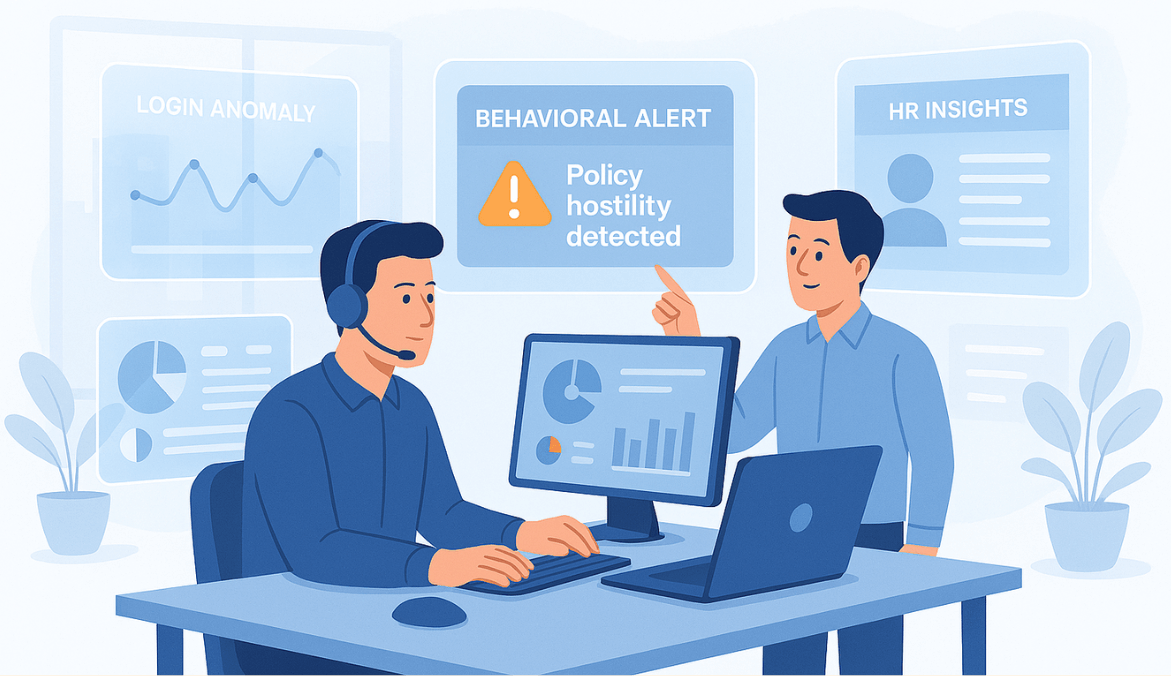Introduction
There are 15 high-value insider threat indicators divided into behavioural, technical, and contextual buckets — each includes what to look for, how to detect it, and what to do next.
This article gives you log sources, baselines, a triage workflow, and a response playbook so you move from suspicion to action with clarity.
According to the Ponemon Institute, 55 % of insider threat incidents are caused by negligent or careless employees — not deliberate malicious actors. That’s why spotting early behavioural and contextual cues is often more critical than chasing technical anomalies alone.
What Counts as an “Insider Threat Indicator”?
Let’s start by clarifying what we mean.
An insider threat indicator is a measurable sign — behavioural, technical, or contextual — that someone inside your organisation might present elevated risk.
It’s not proof. It’s a red flag.
According to CISA, detection begins with “observable, concerning behaviours or activities” that can come to attention via human or technical channels.
In my 20+ years of working with teams, I’ve seen far more damage come from ignored indicators than from zero-day attacks. When you treat indicators seriously, you often stop an event before it escalates.
And the numbers back it up — a report found that insider incidents take an average of 86 days to contain — meaning most organisations don’t notice the warning signs until it’s too late.
The 15 Insider Threat Indicators (with Detection + Response)
Below are 15 of the most useful indicators I’ve seen — grouped for clarity. Each entry includes what it looks like, where you’ll see it, baseline or threshold tips, false-positive notes, and immediate next steps.
A) Behavioural / HR-Adjacent
- Unexplained Affluence or Financial Distress
- What it looks like: A well-performing employee suddenly shows signs of gambling debt, lifestyle change, or outside financial pressure.
- Where you see it: HR conversations, expense claims, or external intelligence.
- Baseline tip: Frequent expense exceptions or new personal spending patterns.
- False positives: Promotions or new family circumstances. Validate with HR context.
- Action: Alert HR/Security, review access privileges, set an observation period.
- Policy Hostility or Entitlement Mindset
- What it looks like: Employee openly criticises security controls or frequently requests broad access “because I need it.”
- Observation: One organisation I consulted ignored repeated access requests; within 36 hours we logged an exfiltration event.
- Detection source: Ticket history, HR incident logs.
- Response: Flag for review, implement Just-In-Time access for that user.
- By-passing Official Process or Using Shadow IT
- What it looks like: Unapproved SaaS tools, local installs, or data transfers outside official workflows.
- Where you’ll see it: Proxy logs or IT help-desk requests without tickets.
- False positives: Rapid team growth — involve IT and business for context.
- Action: Block unapproved apps, require business justification for tool use.
- Disgruntlement Following Denial or Promotion Issues
- What it looks like: Employee becomes withdrawn after a performance review, starts missing meetings, or browses job sites.
- Source: HR turnover lists, login off-hours spikes.
- Action: Review access, freeze critical exports until exit plan reviewed.
- Off-hours Activity Spikes or Unusual Schedule Shifts
- What it looks like: Employee logs in at 2 a.m. from a remote location not normally used.
- Where: IdP logs, VPN telemetry.
- False positives: Global workforce or night-shift role — filter by timezone.
- Action: Challenge authentication, set secondary verification.
B) Technical / Telemetry
- Unusual Login Patterns (Geo-velocity or Impossible Travel)
- What it looks like: Same user logs in from New Delhi and five hours later from London.
- Where: IdP or SSO logs.
- Baseline tip: Define typical login geography per user.
- Action: Trigger MFA challenge or disable session, then investigate.
- Privilege Escalation or Role Creep
- What it looks like: Junior user gains admin rights without business justification.
- Where: Identity governance tool, change-log.
- Action: Revoke access, initiate justification review.
- Mass File Access or Directory Scraping
- What it looks like: User opens hundreds of files in a short window on a “crown-jewel” share.
- Where: DLP logs, file-share audit.
- False positive: Legitimate project data dump — confirm with context.
- Action: Quarantine user, snapshot data for forensic review.
- Excessive Downloads or Large Exports
- What it looks like: Salesperson exports entire customer database unexpectedly.
- Where: Cloud SaaS or API logs.
- Action: Throttle export, require justification, monitor for lateral movement.
- Unauthorized App Use or Repeated Access Denials
- What it looks like: Employee repeatedly requests access to restricted apps, then uses local installs.
- Where: CASB or ticket system.
- Action: Block install, require manager approval, monitor endpoint.
- Removable Media Usage or New Exfil Paths
- What it looks like: USB usage by roles that normally don’t use it, or encrypted container uploads.
- Where: Endpoint logs or device control system.
- Action: Disable USB, review policy.
- Configuration Drift on Sensitive Endpoints
- What it looks like: Security agent disabled, firewall rules changed.
- Where: Configuration management database, endpoint telemetry.
- Action: Roll back config, alert change-control board.
C) Contextual / Life-Cycle
- Pre-departure Data Hoarding (Resignation or Layoffs)
- What it looks like: User flagged for exit copies large data sets in the last 48 hours.
- Where: Access logs, exit timeline.
- Action: Accelerate off-boarding, revoke credentials, monitor downloads.
- Third-party / Contractor Overreach
- What it looks like: Contractor retains access after project ends, requests broad permissions.
- Where: Vendor access logs, contract expiry dates.
- Action: Review third-party access, enforce least-privilege.
- M&A or Organisational Change Stressors
- What it looks like: During integration, users access unfamiliar systems or increase data movement.
- Where: Cross-domain audit logs.
- Action: Raise risk profile, increase monitoring, communicate openly.
How to Detect: Logs, Tools & Baselines (Fast Start)
You need to look in multiple systems — both technical and business-facing — because insider activity often leaves traces in more than one place.
Here’s where to start checking:
- Identity systems like IdP or SSO logs (these record who logs in, from where, and when).
- Business applications such as ERP or CRM systems (which track data access and exports).
- Data protection tools like DLP (Data Loss Prevention) and endpoint protection tools like EDR (Endpoint Detection & Response) that flag risky file transfers or device activity.
- Cloud and network gateways — cloud APIs, VPNs, or proxies — which show where data is moving and whether it’s going somewhere unusual.
Pro Tip: I once helped a team cut false positives by 70% simply by aligning baseline login hours per time zone and excluding automated backup jobs.
Once you know where your data comes from, establish normal behaviour patterns for each role — logins, downloads, data access levels, working hours. Without this baseline, you’re just chasing noise.
Next, apply behavioural analytics tools (UEBA) or your SIEM rules to alert when something deviates from the norm. For instance, a US-based HR employee logging in from Southeast Asia outside normal hours should immediately raise a flag.
And yes — expect false positives. The goal isn’t to panic at every alert but to ask:
“Why did this spike happen?”
before escalating to a full investigation.
Verizon’s 2024 Data Breach Investigations Report highlights that internal actors are the top threat this year, showing that even well-meaning employees can cause breaches through simple carelessness — reinforcing why cross-team visibility and accurate baselines matter just as much as technology itself.
Prioritisation Matrix: Signal vs Noise
Not all indicators are equal.
Use a simple formula: Risk = Severity × Asset Sensitivity × User Context.
| Indicator | Severity | Asset Sensitivity | Score |
|---|---|---|---|
| Mass download of customer data | High | Very High | 9 |
| Login at 2 a.m. from external IP | Medium | High | 6 |
| Single policy complaint | Low | Medium | 2 |
Use a Red/Amber/Green triage table in SOC dashboards.
Don’t burn through response teams chasing every “2 a.m. login” — context first, action second.
Immediate Response Playbook (First 24–48 Hours)
When you hit a high-score indicator, act fast:
- Contain – disable elevated access, revoke tokens.
- Preserve – snapshot the device, collect logs for forensics.
- Review – check business justification and recent activity.
- Communicate – HR and Legal meet with the individual, document outcome.
- Remediate – block attacker path, update controls, inform team.
This mirrors the Detect-Assess-Manage lifecycle from CISA.
In one program I led, standardising this playbook reduced mean response time from 8 hours to under 2.
Governance & Ethics: Spotting Indicators Without Overreach
Just because someone triggers an indicator doesn’t mean they’re guilty. Privacy, fairness, and transparency matter.
The National Insider Threat Task Force (NITTF) emphasises that monitoring must be proportional and documented.
“In my experience, the best security programs don’t just protect data — they protect people’s dignity.”
Make sure your monitoring policies:
- Are communicated to staff early
- Explain reasons and scope
- Provide an appeal or redress process
- Balance detection with respect for employee rights
That’s how you keep trust intact while tightening security.
Conclusion
Insider threat monitoring isn’t about catching bad actors in the act; it’s about recognising patterns, context, and behaviour before harm occurs.
The good news? Most are preventable when you focus on early warning signs, not after-action forensics.
“People don’t resist being monitored; they resist being monitored without reason.”
Use indicators wisely. Track them respectfully.
Build visibility without fear — and turn insider-risk programs into business enablers, not blockers.
FAQs
Unusual login behaviour, large downloads, privilege escalation, or policy bypass.
Use baseline behaviour, role context, and a risk score — not just static thresholds.
DLP logs, cloud-API exports, and USB device logs tied to audit trails.
Treat them like full members: least-privilege, access expiration, attestation.
No — if it’s transparent, proportionate, and policy-driven. Indicators ≠ guilt.
 Gift Card ₹999
Gift Card ₹999