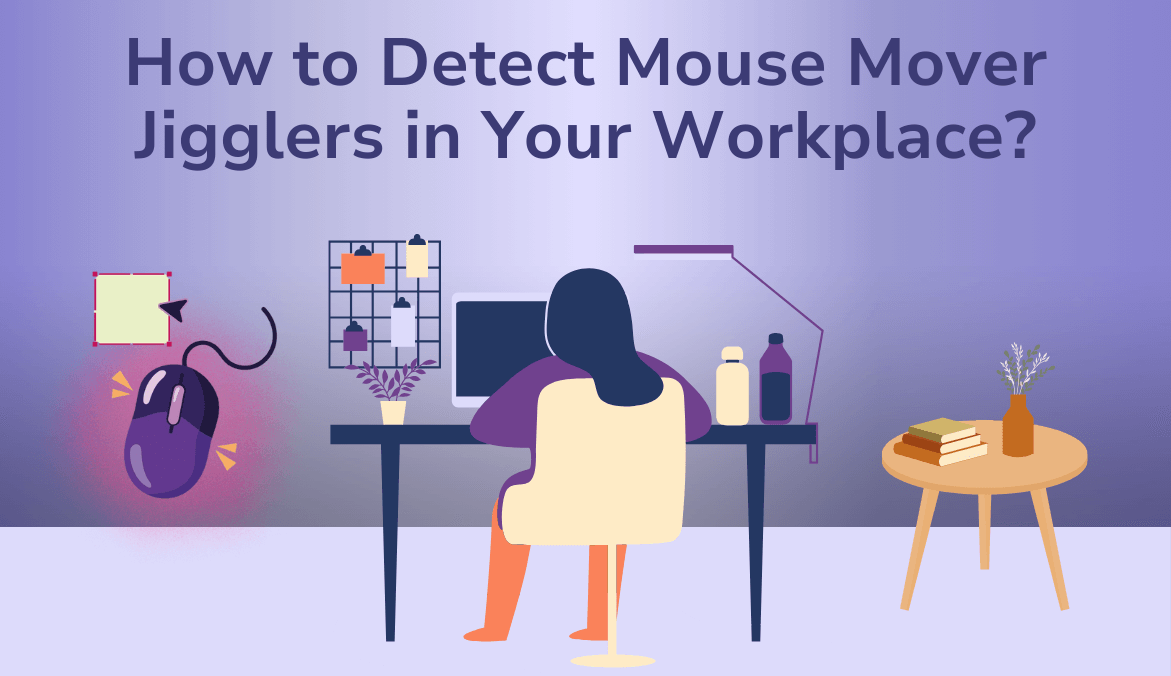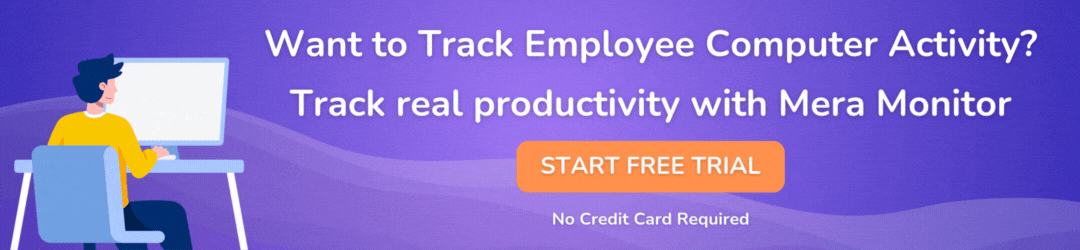In this world of technology, you will find countless tools and devices that are designed to make your life easier and comfortable. One such device that has witnessed massive popularity among employees is the mouse mover or jiggler. It has become a new trend in the current work setups, especially in remote work. However, the use of these devices has created some ethical dilemmas for both employees and employers.
Well, it may seem harmless, but it has also raised many questions about why employees need to keep the computers active when they are not even working. It can misguide tracking working hours and also cybersecurity. Besides, they can also lead to some deep issues of trust as well as management practices. But the question is, is it possible to detect these devices? Why mouse jiggler detection is so crucial? How to identify the use of these jigglers in the workplace?
Well, in today’s blog, we have come up with answers to all these questions. Keep on reading to find them. Let us first understand the meaning of mouse jiggler.
What Is a Mouse Jiggler
A mouse jiggler or mouse mover is a technology or a device that can be used to stimulate mouse activity or movement on computers. It can automatically move the cursor to keep the system active. Preventing it from going into sleep or screensaver mode.
These tools are generally utilized by employee working remotely to keep their system active. Even though they are away from their systems and doing other tasks, employers think the employees are still working. In other words, employees can show themselves active during working hours when they aren’t. They can trick screen time monitoring and reduce the hours of inactivity.
Why and How Are Employees Using Mouse Jigglers?
Employees these days are using mouse jigglers to deceive their employers. It may be for different reasons related to workflow efficiency, convenience or to address some technical constraints. However, In cases with time-sensitive works, like video rendering or data processing, a mouse mover can help maintain a system activity. But nowadays, these jigglers are majorly used to improve employee activity counts.
Employees are using the mouse mover app or physical jiggler in the following situations:
- An employee wants to go to the washroom but he doesn’t want monitoring software to think he is not working.
- A remote employee wants to take a break for personal work but wishes to resume the task after a few minutes.
- Employees need to read a whitepaper or datasheet but don’t want to show the status as inactive while doing that.
Employees are using mouse movers as their productivity booster weapon because they are easy to set up and difficult to detect. However, we have curated some effective solutions to detect mouse movers installed on employee’s devices. But let us first understand different types of mouse jigglers.
Various Types of Mouse Jigglers
Software Mouse Jigglers or Apps
Software-based mouse movers are applications or programs that mimic the mouse movements on a system. These are generally installed on the OS or operating system like other software programs and remain invisible. This makes it challenging to detect them.Besides, one can configure the intensity and frequency of movements. The only way to detect this type of mouse jiggler is by using an antivirus or screen monitoring software.Hardware Mouse Jigglers
Hardware or physical mouse jigglers are tiny devices that can be connected to the USB ports of computers. Some mouse movers are also designed to be placed under the mouse. They can generate electrical signals to stimulate the movements of the mouse. These jigglers can also spin or move the optical sensor of the mouse. Physical mouse movers are portable and designed to remain discreet, making these jigglers a perfect option in different environments. One can install these mouse movers on any operating system. Many people prefer using hardware movers for their ease of use and reliability as they don’t require any complex configuration or installations. It can be a challenge to sport these jigglers as some may look like USB storage. But with careful observation, you can identify such mouse movers.Extensions For Browsers
One of the simplest forms of mouse jiggler is the browser extensions. These are designed to be added directly to any web browser. Once installed, they will keep your status active. These are user-friendly and easy to install. But their functionality is limited only to the web browser and there will be no effect on the OS or other applications in the computers. Employees who use web-based applications or platforms, generally prefer to use these types of mouse movers.
Is It Possible to Detect A Mouse Jiggler?
Mouse movers are designed with the legitimate purpose of preventing your systems from going into sleep mode. However, based on the ways these are used may create some security risks, like unauthorized access to systems and stored information. Wondering if is it possible to detect a mouse jiggler. The answer is yes. However, this can be a challenging task in some situations. Besides, it also depends on the computer systems your employees are using, workplace monitoring efforts, etc.
In general, physical or USB mouse movers are designed to function quietly and they are quite small in size. They may not attract attention. However, they can be identified with the help of monitoring software with features to detect any unusable device or external peripherals activities. Hence, it can be said that mouse jigglers are detectable. All you need to do is use the right method for this.
Detect Mouse Jigglers in Seconds with Mera Monitor
Why spend hours inspecting devices when Mera Monitor flags suspicious activity instantly?
✅ Real-time idle time detection
✅ Screenshot & app usage tracking
✅ Automated alerts for unusual patterns
Are Mouse Jigglers Illegal to Use?
In general, there are no such laws that support the legality of using a mouse jiggler in the workplace. However, such activity is considered dishonest and is also against workplace policies. These devices can negatively affect the performance of your employees and create many issues in a team. That’s why you should set certain rules regarding this and take disciplinary measures if you catch any employees using mouse movers.
For instance, the employees should use these jigglers in an authorized situation and the purposes should be legitimate, for example, during software installation or presentation to avoid the system going into sleep mode. As an employer or owner of the business, you can set certain rules regarding the use of mouse jigglers and the consequences considering the risks of using these devices.
Different Ways to Detect Mouse Jigglers In The Workplace
Use Employee Monitoring Software
To monitor employees’ behaviors, most companies are now using employee monitoring software. These programs can also help you observe or detect mouse jiggler activities while tracking your employee’s activity during the workday. Well, the software may not read the keystroke but can track the movement of the mouse as well as keyboard activity.If you see any unusual behavior or patterns, then there is a chance that your employees are using a mouse jiggler. You can also configure the software to take screenshots randomly to check what your employees are doing.Check Work Computers or Laptops For Any New Installation
It is also possible to detect the use of mouse movers by conducting a physical inspection of the systems in your workplace. During the inspection, one can check the USB ports for any unfamiliar devices, cables for any additions or alterations, etc. Physical inspections are quite effective in detecting external jiggler hardware or physical alteration to mimic the movements of the mouse. One can also use device scanning tools to detect connected external devices to the system. However, this process may be very time-consuming if there are multiple computers to check.Set Specific Response Time Limits
You can take measures to prevent the installation of unauthorized software on the system to eliminate the risk of using mouse movers. But it can also prevent employees from installing software they need for work. Hence, taking a manual approach can work better here. For example, you can ask your team members to respond to chat apps, video calls, or messages within a certain time frame. Mouse jigglers can create false impressions, but they can’t do complex tasks such as answering a call, replying to messages, or clicking buttons.Network Monitoring
This method checks or monitors the network traffic for any unusual connection or data transmissions that may signal the utilization of an external device, like a mouse mover. If the data transfer rate is higher than normal, then consider that as a red flag.Tamper-Proof Seals
Use tamper-proof seals to secure the computers’ USB ports and avoid unauthorized access. If you find these seals broken, it may suggest the presence of a USB mouse jiggler.Anti-malware or Antivirus Software
Many anti-malware and antivirus software programs come with built-in features for detecting unauthorized or suspicious tools active on the computers. By conducting a system scan regularly, one can easily detect mouse jiggler software in the systems.
Understand the Risks and Disadvantages of Mouse Jigglers
Creating a False Image of Dedication and Productivity
Even though mouse movers may look like a simple and safe way to keep computers active, their use can create false perceptions in the workplace. When an employee utilizes a computer mouse jiggler, he/she creates an illusion of being active and productive even when they are not active. Such misrepresentation can cause serious issues in the work environment and can also be problematic while evaluating an employee’s productivity and output.Affects Team Dynamics and Trust
Utilizing mouse movers or jigglers can have an adverse effect on the trust factor among the employees. As we all know trust plays a crucial role in creating a positive work environment. When employers or management are not sure whether every employee in the team is performing their task genuinely, it will gradually destroy that trust factor. Working without trust is like constructing a home on poor-quality foundations. On the other hand, when the metrics of productivity get affected due to mouse jiggler devices or apps, it becomes very challenging for an employer to evaluate and manage the team’s performance effectively. It becomes difficult to predict the productivity results.Creates Security Issues
Many security risks may arise due to the use of mouse movers. Wondering how? Well, when these devices or apps keep the computers active, the computers may remain unattended while they are operational. When a computer goes into sleep mode, it gets locked automatically, securing the system until you log in using the password. But if it remains active, anyone can access the PC and also the sensitive information stored in it, raising the risk of security breaches. Mouse movers make workplace computers vulnerable to unauthorized access.
How Mera Monitor Helps Detect False Activity
Mouse jigglers create surface-level activity — movement that makes dashboards look busy but doesn’t reflect real work. Traditional monitoring tools often only track motion, so they can be tricked.
Mera Monitor goes deeper — it correlates mouse movement with:
App usage and task engagement
Keyboard activity
Productivity patterns over time
Anomaly detection for suspicious activity
Instead of just seeing motion, you see context, enabling you to differentiate between:
✔ Real work
✔ Innocent screen time
✔ Manufactured activity
Start your free 14-day trial today — no credit card required.
Conclusion
Detecting mouse movers in the workplace is just like playing a game of hide-and-seek. However, with the right tools and knowledge, one can prevent such issues while ensuring integrity and honesty in the workplace. Consider the methods mentioned here and deploy stringent policies regarding the use of any new or unauthorized device. This approach will also solidify the workplace stance on compliance as well as security protocols. Furthermore, by eliminating the use of mouse jigglers, one can maintain a transparent, secure, and productive work environment.
FAQs
Mouse movers or jigglers are designed for some legitimate purposes, like preventing PCs or laptops from going into sleep mode when performing lengthy tasks such as data transfer. But they can also trigger some security risks, as the screen remains active all the time. One may face issues like security breaches or unauthorized access.
This type of mouse mover is very subtle, making it more difficult to identify compared to a physical mouse jiggler. However, these devices have digital footprints. To detect them, you can check the list of programs installed in the system. Besides, check for any suspicious program active in the task manager.
If it is a physical mouse jiggler, then it is easy to detect. All you need to check is the computer's USB ports to find out if there are any unusual devices connected to them. If a connected device looks different from the standard accessories like a mouse or a keyboard, then it suggests the use of a mouse mover.
Using mouse movers unauthorisedly can create many issues at the workplace. Firstly, employees can create a false impression of productivity, by making the computers stay active even if they are not working. This, in turn, can trigger trust issues between the management and employees. Besides, they may also trigger various security risks, like the leak of sensitive data.
Yes, the use of a computer mouse jiggler in the workplace can affect team dynamics. As they create a false image of employees being productive and staying active for hours, this may lead to conflicts as well as resentment among the team, negatively affecting morale and team cohesion.
 Gift Card ₹999
Gift Card ₹999