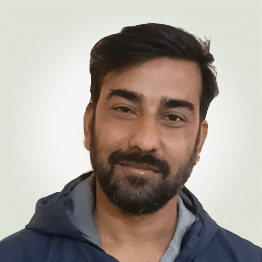If you’re managing a team today, whether they’re remote, hybrid, field-based, or in the office — you’ve probably felt this:
Time tracking isn’t about controlling people. It’s about understanding how work gets done.
But with dozens of “best apps” floating around, picking the right one becomes confusing fast.
So, let’s make this simple.
After years of working with distributed teams, setting up time tracking systems, and coaching managers to use them effectively, I can tell you this confidently:
- The right time tracking app reduces stress, not adds to it.
- The wrong one creates friction, resentment, and messy data.
This guide will help you choose the tool that fits your workflow — not just the one with the loudest marketing.
What Are Time Tracking Apps (and How Teams Actually Use Them)?
Time tracking apps help teams log work hours — either with a timer, automatic tracking, or digital timesheets.
They typically offer:
- Start/stop timers
- Manual timesheets
- Automatic activity capture
- Billing & invoicing integrations
- Productivity insights
- Mobile apps for field teams
- Reports for payroll and project costing
There are two categories:
- Personal time trackers
Great for freelancers or solo productivity.
- Employee Time Tracking Apps (our focus)
These apps help teams stay aligned, improve billing accuracy, and understand workload patterns.
Best Employee Time Tracking Apps
Here, we have picked 18+ apps for you. Let’s explore and find out which one will work best in 2024
Clockify emerges as a comprehensive solution for time tracking, project management, and invoicing, catering to a wide array of industries including freelancers, developers, agencies, and more. Its versatility is showcased through a range of plans from FREE to PRO and ENTERPRISE, each packed with features tailored to meet different organizational needs. The app’s robustness is further highlighted by its compatibility across various desktop and mobile platforms, ensuring accessibility for all users.
Key Features and Ratings:
- Timekeeping: Includes a timer, timesheet, kiosk, calendar, and auto tracker, allowing for precise time tracking.
- Reporting: Offers extensive reporting features such as reports on rates, projects, activity, and more, facilitating detailed analysis and budgeting.
- Planning and Budgeting: Supports planning, budgeting, attendance, and payroll functionalities, making it a comprehensive tool for managing work hours and resources.
- Compatibility: Available on Windows, Mac, Linux, and web browsers (Chrome, Firefox, Edge) as well as Android and iOS for mobile users.
- User Ratings: Clockify has garnered a rating of 4.7 based on 4700 reviews, praised for its ease of use, value for money, customer support, and functionality.
Pros
- Allows tracked time to be marked as billable
- Wide range of integrations
- GPS capabilities in more expensive plans
Cons
- Despite its strengths, users have noted occasional glitches, particularly with weak internet connections, suggesting areas for improvement.
- Limited integration option with payroll providers
Pricing
Clockify offers a lifetime free plan for unlimited users but with limited features. Paid plans start from $3.99/user/month.
This is a new app among other time tracking apps. Although it’s new but, it has already proved its potential as one of the best time tracking tools for 2024. This SaaS-based, advanced employee monitoring software has brought some revolution in productivity and efficiency in modern organizations.
This is one of the apps with advanced AI-powered analytics and reporting to boost team productivity and decision-making. The powerful features that make Mera Monitor stand still in the competition are –
Top Features
- Customizable monitoring features
- AI-powered intelligent reporting
- Easy setup and onboarding
- Secure framework for enhanced data protection
- Offline time tracking with real-time alerts
Pros
- A simple yet feature-packed tool
- Advanced analytics offers vast insights into team performance
- Can be used for on-site, remote, and hybrid teams
Cons
- As Mera Monitor is a newly launched tool, it offers limited scopes for integrations.
Pricing
Pricing: Monthly– USD 4/user/month, Annual– USD 3/user/month, and Enterprises– For 1000+ Users (Contact Sales).
WhitePanther time tracking helps teams understand how work actually gets done, not just how many hours were logged. It allows employees to track time across tasks, projects, and client work without breaking their flow, all from a unified dashboard where work already lives. Timers run quietly in the background, so people focus on work instead of managing tools.
Because time tracking is connected to tasks, workflows, and daily activity, teams get a clear picture of productivity, workload, and billable effort in real time. Managers no longer rely on end-of-week guesses or manual follow-ups. Everyone works from the same source of truth, making planning, approvals, and reporting faster and cleaner.
Top Features
- Time Tracking Dashboard: Start, pause, and stop timers directly from tasks, projects, or client work
- Timesheets: Auto-generated timesheets that eliminate manual entries and end-of-day guesswork
- Productivity Insights: Clear visibility into how time is distributed across focused work, meetings, and coordination
- Billable Hours Tracking: Accurate tracking for client billing, reporting, and invoicing
- Quick Approvals: Managers can review and approve timesheets in seconds without back-and-forth
- Workload Visibility: Understand daily and weekly workload distribution to plan better and avoid burnout
- Unified Dashboard: Time tracking works alongside tasks, communication, and workflows instead of sitting in isolation
Pros
- Multiple tools available in a single dashboard
- Built-in features reduce the need for multiple subscriptions
- No per-user pricing model
- GDPR and ISO compliant security standards
Cons
- Currently in the launch and development phase
- Limited user reviews compared to established tools
Pricing
WhitePanther pricing starts at $49 per 6 months for up to 4 users.
TimeCamp positions itself as a versatile time tracking software, offering a comprehensive suite of features that cater to a wide range of industries. From lawyers and developers to small businesses and enterprises, TimeCamp provides solutions for automatic time tracking, reporting, invoicing, budgeting, timesheets, and expense tracking, making it a one-stop-shop for managing time efficiently. Its impact on productivity is notable, with increases of up to 10%, alongside significant time savings in planning and tracking, thereby reducing errors and unifying project time management.
Top Features
- Automatic Time Tracking and Productivity Analysis: Simplifies the process of tracking work hours, with the added benefit of analyzing productivity to identify areas of improvement.
- Invoicing and Budgeting: Streamlines the creation of invoices and managing budgets, integrating with popular invoicing software like Quickbooks and Xero for a seamless financial workflow.
- Task Management and Team Collaboration: TimeCamp Planner offers a unified platform for managing tasks and communicating in real-time, featuring to-do lists, kanban boards, and team chat, fostering an environment of collaboration and efficiency.
- Integration Capability: Boasts compatibility with over 100 apps and tools, including project management giants like Trello, Asana, and Jira, and development tools like Github and Gitlab, enhancing its utility across various workflows.
- Dedicated kiosk app
Pros
- Makes time tracking and billing highly convenient and accurate
- Geofencing feature available in the free plan
- Integration with several project management, development, calendar, and invoicing platforms
Cons
- Some users have mentioned that the reporting features could be better
- Mobile app is not very user-friendly
Pricing
This leading app is available in a lifetime free version but with limited features. The paid plans start at $2.99/user/month and go all the way to $7.99/user/month.
This is a popular software specially useful for small business owners. Although it is best for accounting, it also offers a variety of options for different businesses. Similar to TimeCamp, QuickBooks Time does some invoicing works too.
Time kiosks, notifications, approvals, project trackers, GPS, and automated timesheets are all included in QuickBooks Time. Employee scheduling, shift scheduling, and employee alternatives are also available in it. It offers a customizable report that enables you to gain insightful business knowledge.
Top Features
- GPS Tracking: Shares location data while employees are on the clock, enhancing accountability and providing valuable insights for job site management.
- Geofencing: Automatically reminds team members to clock in or out upon entering or leaving a designated job site, streamlining attendance and reducing manual errors.
- Seamless Integrations: QuickBooks Time integrates with over 50 accounting and payroll apps, including QuickBooks Online Payroll Premium and Elite, facilitating efficient payroll processing and invoicing.
- Customizable Reports: Provides valuable business insights through customizable reports, aiding in decision-making and strategy development.
- Customizable reports for powerful business insights
Pros
- Works well with QuickBooks accounting software.
- Streamlines payroll management.
- Offers online dashboard, time kiosk, and mobile app.
Cons
- More expensive than most employee time tracking apps on this list
- Some users have complained about poor customer support.
Pricing
QuickBooks Time is available in two paid plans- $10/month + $8/user/month and $20/month + $10/user/month. The base fee includes one admin.
With its many functions, Toggle Track provides a complete solution. Toggl Track provides facilities for payroll, reporting, invoicing and billing, project planning, and staff time tracking. Along with data syncing across platforms like the web, desktop, mobile apps, and even wearables, it also offers one-click automatic tracking. Additionally, you can filter and export data based on tasks, projects, or people.
Along with more than 100 connectors, Toggl Track offers native integrations with Jira, Asana, Google Calendar, Salesforce, Toggl Plan, and other services.
Top Features
-
Team Management and Reporting:
Features such as team activity overview, user groups, and team access level management streamline collaboration and oversight.
Timesheet approvals, team member, project, and client audits, along with the ability to add time for team members and manage billable rates, enhance project control.
Exportable reports in Summary, Detailed, and Weekly formats, alongside custom company logos and scheduled report emails, offer comprehensive insights into team performance and project progress -
Project Management and Integration:
Unlimited clients, pre-populated project templates, and tasks (sub-projects) support detailed project planning.
Project time estimates, alerts, and recurring project features aid in meeting deadlines and budgeting.
Integration capabilities with over 100 popular tools, including Asana, Jira Sync, Salesforce Sync, and Google Calendar, ensure Toggl Track fits seamlessly into existing workflows. -
Individual Productivity Tools:
Pomodoro Timer and idle time detection to maintain focus and productivity.
Automated time tracking triggers and personal desktop activity tracking for accurate time logging without manual input.
QR code scanner for quick time tracking start and the ability to mark favourite time entries for easier access. - 100+ integrations
Pros
- One-stop solution for time tracking, billing and invoicing, budgeting, and reporting
- Easy to use and does not require any training
- Excellent support with a response time of less than 3 hours
Cons
- Not the most cost-effective option
- Bugs and crashes
Pricing
If you have a lot of remote or deskless employees in your team, Connecteam deserves your attention. It has been created as an all-in-one team management, collaboration, and communication platform. As far as the time tracking capabilities of the software are concerned, the time click based tool facilitates task management, accomplishment, and scheduling.
For deskless teams, it has GPS which can track employees on the go. Moreover, the work hour data collected by the app is instantly converted into accurate live reports and timesheets.
Connecteam has divided its platform into three different hubs- Operations, Communications, and HR and skills. These hubs are home to various business tools. For instance, the Operations Hub includes the Time Clock, Job Scheduling, Forms and Quick Tasks.
Top Features
- An all-in-one team management platform
- Time tracking with advanced GPS capabilities
- Built-in team chat
- Real-time alerts for employee activities
- Export timesheets as XLS or PDF files for payroll processing
Pros
- Team communication and collaboration features
- Easily track the location of employees at all times
- Admin dashboard for desktop and mobile app
Cons
- Android mobile app is highly prone to crashes
- Setup could have been easier
Pricing
Timely is an AI-powered time tracking software that can save you plenty of time with its manual tracking feature. The intuitive user interface of Timely track work hours in minutes and seconds. This make it an excellent tool to automate the whole time-tracking system for the whole company.
With precise and convenient time-tracking, Timely makes reporting and invoicing more transparent and improves project budgets and rates. The AI capabilities of the platform help it to better understand user behavior based on which the interface and features are customized.
Top Features
- AI-powered automatic time tracker that learns from user behavior
- Tracks employee work hours and automatically drafts timesheets for approval
- Monitor hours, activities, and budgets in real-time
- Highly accurate billing and invoicing capabilities
- Strict anti-surveillance policy
Pros
- One of the most beautiful app interfaces
- A separate Memory app for employees to track their work activities
- In-depth and efficient reporting
- Extensive integration options
Cons
- Paid plans are expensive and have limits on maximum users
- No free version
Pricing
Timely offers overall three paid plans- Starter ($9/user/month and up to max 5 users), Premium ($16/user/month and up to max 50 users), and Unlimited ($22/user/month and unlimited users). There’s no free version available with this tool.
ClickUp is a popular project management software that comes with dynamic time tracking capabilities. It allows you to track employee time from the web browser, desktop, and mobile device, and the tracked time can be easily linked to the tasks/projects on ClickUp. The platform uses a global timer; allowing users to update time from anywhere either automatically or manually.
The tracked time data can be customized with notes, labels, filtering, sorting, and even be converted into billable time. It also comes with in-depth timesheets, time tracked, and time estimated reports to enhance productivity and put organizations in complete control of how the employees spend their work hours.
Top Features
- Automatic and manual time entries from any device
- Customizable timesheets and time reporting
- Mark time as billable for easier and more accurate invoice processing
- Rollup feature to track the combined time spent on a project
Pros
- A powerful project management platform with time tracking capabilities
- Manual tracking option to add time retroactively
- Easy-to-use Chrome extension
Cons
- More of a project management platform
- Free plan does not come with time tracking.
Pricing
While ClickUp offers a free plan of its project management suite, it does not include the time tracking feature. You’ll have to subscribe to one of the paid plans which starts at $7/user/month to access its time tracking capabilities.
Like ClickUp, ProofHub is not a dedicated employee time-tracking app. It is a project management and collaboration platform that has built-in time-tracking capabilities. Apart from highly efficient time-tracking features, the tool also allows you to set time-based estimates for tasks and timesheets, which can then be compared with the actual data for improved performance tracking.
The tool can also automatically create time-logged reports to uncover valuable insights into how the employees are spending their time. The reports also come in handy for payroll, invoicing, and client information purposes. It also offers advanced filtering options with the help of which the timers can be filtered by status, logged by, and date range.
Top Features
- Single-click time based automatic timer.
- Detailed time logged report
- Advanced filtering options to filter timer data
- Export timesheets in CSV format
- Private timesheets to make data accessible to selected people.
Pros
- Highly accurate time tracker with almost zero glitches
- Set time estimates for data comparison.
- Resource utilization report to track time spent by an employee on different projects.
Cons
- 100GB storage even with the $89/month plan
- Limited integrations
Pricing
Unlike the other tools on this list, ProofHub does not have a per-user fee. It has a flat fee structure for its project management suite which starts at $45/month for up to 40 projects. However, the time tracking feature is only available in the Ultimate Control plan which currently costs $89/month.
Next on our list of best apps is Hubstaff. The workforce management and time tracking platform can efficiently automate time tracking, helping organizations of all sizes boost in-office, hybrid, and remote team productivity.
Available in web-based, desktop, and mobile versions, the stopwatch-based tool can accurately track every minute employees spend on projects and tasks with a single click. It has automated timesheets that allow team and HR managers to instantly view a detailed breakdown of the hours spent by employees based on date, project, and client.
Hubstaff can also take screenshots of employees’ screens and track time offs, holidays, and breaks.
Top Features
- Easy stopwatch-based employee time tracking
- Automated timesheets for accurate productivity tracking
- Project cost tracking with over-budget notifications
- GPS tracking for field service and mobile teams
- Payroll integration with Payoneer, PayPal, Wise, and more
Pros
- One of the most feature-packed employee time tracking apps
- Browse, filter, and sort through activity and time reports
- Precise time reports to minimize payroll and billing errors
- 20+ reports offer valuable business insights
Cons
- The reports can sometimes have errors during the download
- Employees can feel the screenshot feature is invasive
Pricing
This popular software does not offer any free plan. There are four paid plans and the cheapest plan costs $4.99/user/month. However, there’s a free 14-day trial.
This time tracking app is generally most useful for businesses and freelancers. With DeskTime you can precisely track work hours, breaks, and clock-in and out times in the background while the employees work on their computers. For non-desk work, there’s also an option to manually add work hours.
The app has an excellent performance evaluation feature that offers valuable insights into productive, unproductive, and neutral times. Some other noteworthy features include app and URL tracking, project tracking, productivity tracking, document title tracking, and admin dashboard.
The tool also has task and project scheduling capabilities to help managers always stay in complete control of their teams.
Top Features
- Time tracking via desktop app and mobile app
- Shift scheduling and absence calendar
- Customizable admin dashboard
- Productivity calculation to find out top performers
- URL and app tracking
Pros
- Time tracking data can be exported in CSV or XLSV format with a single click
- Option to capture normal or blurred screenshots
- Integration with Jira, Asana, Trello, Basecamp, Google Calendar, and more
- DeskTime Lite is a great option for freelancers
Cons
- Some employees might not be comfortable with the app’s extensive tracking features, like screenshots, app, and URL tracking
Pricing
DeskTime offers DeskTime Lite, a free plan for single users. If you’re a freelancer, you can register for this free plan. Its paid plans start at $5/user/month and there’s a 14-day free trial for all plans.
If you’re looking for the best employee time tracking software, Hours TimeLord can also be a great option. It is exclusively developed for businesses and individuals who want to track work hours for their clients. Apart from tracking work hours, it also has customizable billing rates to streamline invoicing.
Many users have talked about its visualization feature which allows you to view your entire workday in the form of a timeline. TimeLord also has customizable and shareable custom reports for detailed insights into every workday, week, and even month. Another unique feature of the app is the color picker which lets you customize the UI in 100+ colors.
Top Features
- Timeline visualization for quick insights into how the day was spent
- Work entries can be organized with notes or tags
- Customizable reports which can be exported in CSV or PDF formats
- Powerful billing and invoicing features with customizable task rates
Pros
- Smooth and intuitive iOS and Android app
- Color picker to match app color according to your mood
- Compatible with Apple iWatch
Cons
- Reporting features are not very impressive
- The web version is only available in the $49/year Pro plan
Pricing
Hours TimeLord offers a Free Forever plan for a single user and the paid plans start from $9.99/year. There’s a 14-day free trial available for the paid plans.
Harvest is another multifunctional employee time tracking app that can monitor project budgets and expenses too. The time reports generated by the software are divided into four categories- Projects, Teams, Tasks, and Clients for improved organization. From a single interface, you can create detailed time spent, budget, expenses, team capacity, and many other reports across all the projects.
Its cost-tracking capabilities can be used to monitor expenses for all the projects and clients. Details like billable, non-billable, travel costs, supplies, materials, etc., can be easily and accurately tracked with only a few clicks. Harvest can also be integrated with 50+ popular business tools, including Asana, Slack, Stripe, QuickBooks, Trello, and many more.
Top Features
- Allows time tracking via browser, computer, or app
- Automatic billing and invoicing through PayPal, QuickBooks, and Stripe integrations
- Impressive project and team reporting capabilities
- Custom notifications and reminders to help users build time tracking habit
- Can create visual reports of how employees spend time every week
Pros
- Ideal for larger teams that simultaneously work with multiple clients on multiple projects
- Desktop and mobile apps to make it easier for teams to capture their work hours across devices
- Allows you to set fixed or hourly fee budgets for every project
Cons
- At $10.80/user/month, Harvest is slightly more expensive than many other employee time tracking apps on this list
- No GPS tracking
Pricing
Harvest offers a free plan for a single user and up to two projects. There’s only one paid plan which costs $10.80/user/month when paid annually. There’s a 30-day free trial for testing the tool before purchasing.
Tick is an easy-to-use, no-extra requirements required, time-tracking software with only the necessary features. The timecard-based tool allows users to simultaneously run multiple timers as they switch between different tasks. The time is tracked against the pre-fixed budget to ensure everything stays on track.
You can also assign tasks to the team members from within the app for enhanced convenience. There’s also a recurring project feature with the help of which every month projects can be set up once and they’ll auto reset every month. Moreover, the software is available on desktop, mobile, and even smartwatches.
Top Features
- Track time against a pre-fixed budget
- Run a single or multiple timers at once
- Instant budget feedback in timecards
- Filter time report by person, project, or client
- Reports can be exported to QuickBooks
Pros
- A straightforward time tracker that works as promised
- Simplifies budgeting and invoicing
- Generate instant reports and uncover valuable business insights
Cons
- The UI looks a bit outdated
- Limited integrations
Pricing
Tick offers a free plan with a single project and unlimited users. Paid plans start at $19/month for up to 10 projects and unlimited users and go all the way to $149/month for unlimited projects and users. There’s a 30-day free trial available with this tool.
Generally Beebole promotes their time-tracking app for business and for people with remote jobs. But it is a lot more than that. From time-tracking to resource planning and project management, the software lets you do all of it and more. Its easy-to-use, and the timer precisely tracks the work hours of on-site and remote teams without making the employees feel in the risk of privacy.
Beebole also offers a customizable project time-tracking feature where you can adjust user permissions and roles to ensure a complete control of team structure, data access, and approvals. It has a built-in budget tracking and custom reporting feature to prevent budget overruns and improve decision-making.
Beebole is available in 11 languages, and it can run smoothly on desktop and mobile.
Top Features
- One-stop solution for time tracking, budgeting, project management, and resource planning
- Customizable project time tracking
- Built-in budget and profitability calculator
- Generate custom reports with a few clicks
- PTO and absence management
Pros
- Robust customization options
- Reports are detailed and full of valuable insights
- Available in 10+ languages
- Highly impressive live support team
Cons
- Limited integrations
- Mobile app is not as impressive as the desktop app
Pricing
Beebole does not offer a free plan and its only paid plan costs €6.99/user/month. There’s also a 30-day free trial available.
RescueTime is another popular time tracking tool and it combines monitoring time with intuitive activity analysis. This advanced feature helps users to boost their productivity and stay organized at the same time. This award-winning software’s AI-powered timesheets with a drag-and-drop interface simplify task and project management by automatically dividing the work hours between clients and projects. Thanks to AI, the software only gets better by customizing itself the more you use it.
RescueTime also allows users to divide websites, programs, and apps into scales ranging from very productive to very distracting to help save time and encourage more time spent on productive activities. It also has a “Focus Session” feature for blocking websites and apps that distract users.
Top Features
- AI timesheets learn from user behavior
- Focus Sessions to avoid distractions
- Virtual workspace for collaboration
- RescueTime Assistant for insights and guidance
- Available for desktop and mobile
Pros
- Automatic and accurate time tracking
- Reports contain powerful insights.
- Productivity analysis can be very helpful
- Users can customize their daily goals
Cons
- Data analytics might appear overwhelming to some users
- Always-on recording might pose privacy risks
Pricing
RescueTime offers its Lite plan for free with limited features. The Premium plan costs $12/user/month and comes with all the advanced features, including AI timesheets, distraction blocking, offline tracking, custom work hours, and more.
This is a time-tracker that is developed only for Mac OS. The app works in the background while you work on your Mac computer and regularly offers productivity feedback. It allows you to stay more focused on work. You don’t even need to turn the app on/off as it works automatically.
Based on the tracked time data, it can also generate invoices in 18 different languages which you can share with your clients. The tool also offers productivity reports based on days, weeks, and months. As all the time data is stored locally on the computer, it also offers excellent data security and privacy.
Top Features
- Automatic productivity tracking across 8,000+ websites, apps, and games
- Automatically generates productivity reports .
- Invoice generation in 18 languages based on collected data.
- Skype and Slack chat tracking
- Real-time productivity feedback
Pros
- Easy-to-use time tracker for Mac
- Automatically turns on/off to eliminate the issue of users forgetting to turn on the tracker
- Can create accurate invoices from the collected time data which can be exported in CSV or JSON
- No monthly fee
Cons
- Currently, only available for Mac
Pricing
Compared to all the other apps, Qbserve has a significantly simpler and cost-effective pricing structure. Qbserve offers a 15-day free plan and a single paid plan which costs $49/user for lifetime access.
Struggling to monitor employee work hours? Buddy Punch can definitely help. This leading employee-time tracking software simplifies scheduling, payroll and of course the time-tracking. It monitors and tracks working hours, offline time, overtime, and attendance in real-time.
Buddy Punch also sends notifications to the employees about their working hours and it reminds them to turn on the tracker. The time-tracking tool is available for desktop (Windows and Mac) and mobile (iOS and Android).
Top Features
- One-stop solution for time tracking, employee scheduling, and invoicing
- Multiple punch-in options
- Integration with several payroll platforms
- GPS and webcam monitoring options
- Accurately tracks remote teams
Pros
- Feature-packed and easy to use
- Dedicated time card app for employees and managers
- Managers can receive notifications for employee punch-ins, time card approvals, and more
- Track overtime, sick, vacation, and PTOs
Cons
- The base fee in every paid plan makes it an expensive app.
- Invoicing feature is a paid add-on
Pricing
Buddy Punch does not offer a free plan and the paid plans start at $2.99/user/month + a base fee of $19/month. There are also custom offerings for enterprises. Also, the payroll functionality can be purchased as an add-on with a base fee of $39/month + $6/user/month. There’s also a 14-day free trial available.
How to Choose an Employee Time tracking App?
Now that you know the top benefits of using an employee time tracking app, let’s find out what goes into making the right app selection. Here are the factors you should consider-
Start with Your Business Needs
Are you looking for a basic time tracking app or one with advanced project management and scheduling capabilities? Do you need an app to track the working hours of your remote employees? Understanding the time tracking needs of your business will make it easier for you to know the features you need in the app. And once you know the features, it’ll help narrow down the options for effective decision-making.Easy to Use
A complex time tracking app might create some resistance among your team members. Thus, it is essential to look for an app that has all the features you need but is still very easy to use. So, look for an app that has an intuitive and user-friendly interface. For maximum flexibility, it should have a desktop and mobile version.Time-Tracking Methods
Consider the time tracking method used by the app. It could either use manual entry, automatic tracking, GPS-based tracking, or a combination of these. If you also want to track employee location, choose a time-tracking app with geolocation capabilities. Another feature you can look out for is geofencing which can send alerts when an employee doesn’t clock in or out from within the designated areas.Compliance and Security
Ensure the time tracking software complies with labor laws and regulations specific to your industry and region. It should also support features like overtime calculations, breaks, and holidays to help you stay in compliance.You should also pay attention to security and data protection measures used by the app, especially if you’re dealing with sensitive employee data. The best employee time tracking apps employ measures like data encryption, user access control, and regular security audits for enhanced protection.Compatibility and Integrations
The app should be compatible with the platforms your team uses. Ensure it supports Windows, macOS, iOS, Android, and other common operating systems. Similarly, it should also support direct integrations or APIs (Application Programming Interfaces) with other software your organization uses. This includes project management tools, accounting systems, and payroll software.App Pricing
You should also carefully examine the pricing structure of the app. Many time-tracking apps are available in two versions- free and paid. With the free plan, you can only access limited features.If the app offers a free trial, you can register for it to see if it meets your requirements. You can go ahead and purchase a paid plan if it delivers the expected results.Offline Time Tracking
For organizations with remote or field-based teams, it is also important for the app to have offline time tracking capabilities. With this feature, the work hours and activities of the employees can be tracked even when they’re not connected to the internet. The feature works by capturing time data and storing it on the employee’s device locally. Once the data regains internet connectivity, the app synchronizes the locally stored data with the central server.Analytics and Reporting
Many of the time tracking apps also come with powerful analytical and reporting features to provide valuable insights into workforce performance. Some of the features you can look into are real-time monitoring, project and task tracking, workforce productivity, cost allocation, attendance and overtime reports, and leave and vacation reports.
Benefits of Time tracking Software
Before getting to our top picks, let’s take a look at some of the reasons why you should consider using an employee time-tracking app-
Accurate and Easier Time tracking
Manual time tracking is a complex and error-prone process. Employee time tracking apps ensure accurate recording of work hours, effectively preventing the errors associated with manual tracking. The accuracy is crucial for calculating monthly and overtime pay, avoiding issues like underpayment or overpayment.Productivity Boost
When employee time is being tracked, the team is more likely to stay focused and accountable. The awareness helps improve productivity and reduces the time employees spend on non-work-related activities.Efficient Payroll Processing
The accurate time data from a reliable app also streamlines the payroll process. This reduces the administrative workload and payroll errors, ensuring all the employees are paid correctly and on time.Improved Project Management
The best employee time-tracking software helps project management by allowing time to be allocated to specific tasks or projects. Managers can also track the progress of each project, allocate resources efficiently, and meet project deadlines.Cost Control
With the help of these apps, businesses can control labor costs more effectively. Moreover, they can also help identify areas where cost savings are possible. This can result in considerable financial benefits for any organization.Insightful Reporting
Many of the top employee time tracking apps also come with powerful analytics and reporting that provide valuable insights into employee performance and time allocation. The data is valuable for informed decision-making and workflow optimization.Accurate Client Billing
Many businesses bill clients based on time worked. The same is true for several freelancers as well. Time-tracking apps ensure that billable hours are accurately recorded to reduce revenue leakage and disputes.Compliance with Labor Laws
Time tracking apps help businesses comply with labor laws and regulations by ensuring that minimum wage requirements and overtime regulations are met. This is one of the most effective ways to avoid legal disputes and penalties.
Track Employee Time and Boost Productivity with Top Employee Time tracking Apps
So, there you have it- our exclusive list of the best employee time tracking apps for 2024 and beyond. These powerful apps provide the means to streamline operations, make informed decisions, and adapt to the demands of the ever-evolving modern workplace.
Explore these top options to revolutionize the way you manage time and work and pave the way for a more efficient and productive 2024.
There’s no one “best for everyone” — the right time tracking app is one that fits your use case. If you need simple timers for a small team, go with something like Clockify. If you manage a remote team and need screenshots or app usage, choose a tool with those features. My advice: shortlist 2-3 apps, run free trials, see which your team adopts smoothly, then roll out.
Yes — especially if your team bills clients, uses multiple projects, or struggles with manual timesheets. A good time tracking app can reduce timesheet errors, improve billing accuracy, and give you visibility into where your team spends time. The key, though: pick something simple that your team will actually use.
Most work in one of two ways:
Manual or timer-based: User starts/stops a timer or enters hours against tasks.
Automatic/persistent tracking: The app runs in the background, tracks activity (apps, websites, tasks) and fills timesheets for you.
The best tools give you flexibility, so your team can use what works for them and you can still get structured data.
Ease of use often comes down to interface, onboarding, and how many steps you ask your team to take. In my experience, tools like Mera Monitor are among the easiest — minimal setup, intuitive timers. My rule: if your team can start tracking time in under 5 minutes after install, you’re on the right track.
Absolutely — there are free or freemium options that work well for small teams. For example, Clockify offers a generous free plan with unlimited users and basic features. Just be aware: free plans may lack advanced features like approvals, screenshots, or in-depth reports — and you might need to upgrade as you grow.
Yes — most modern time tracking apps offer integrations with tools like Asana, Trello, Jira, Slack, Karya Keeper, and more. These integrations matter because they reduce duplication of work and ensure your tracked time flows seamlessly into project costing, invoicing, or HR systems. Always check the integrations list before you decide.
For remote teams you’ll want features like app/website usage tracking, activity level dashboards, cross-platform support (desktop + mobile), and easy onboarding from anywhere. Tools like Hubstaff and Time Doctor are strong in this area. But remember: adoption and communication matter just as much as features.
Yes, many of the top time tracking software, like Clockify, Toggl Track, and TimeCamp, offer a free plan. There’s also Mera Monitor which is currently offering a lifetime free subscription of its premium plan to the first 1,000 users.
Legal regulations and compliance issues vary by location. Thus, it is essential to consider labor laws, overtime rules, and data protection regulations when choosing time tracking apps for employees.
 Gift Card ₹999
Gift Card ₹999