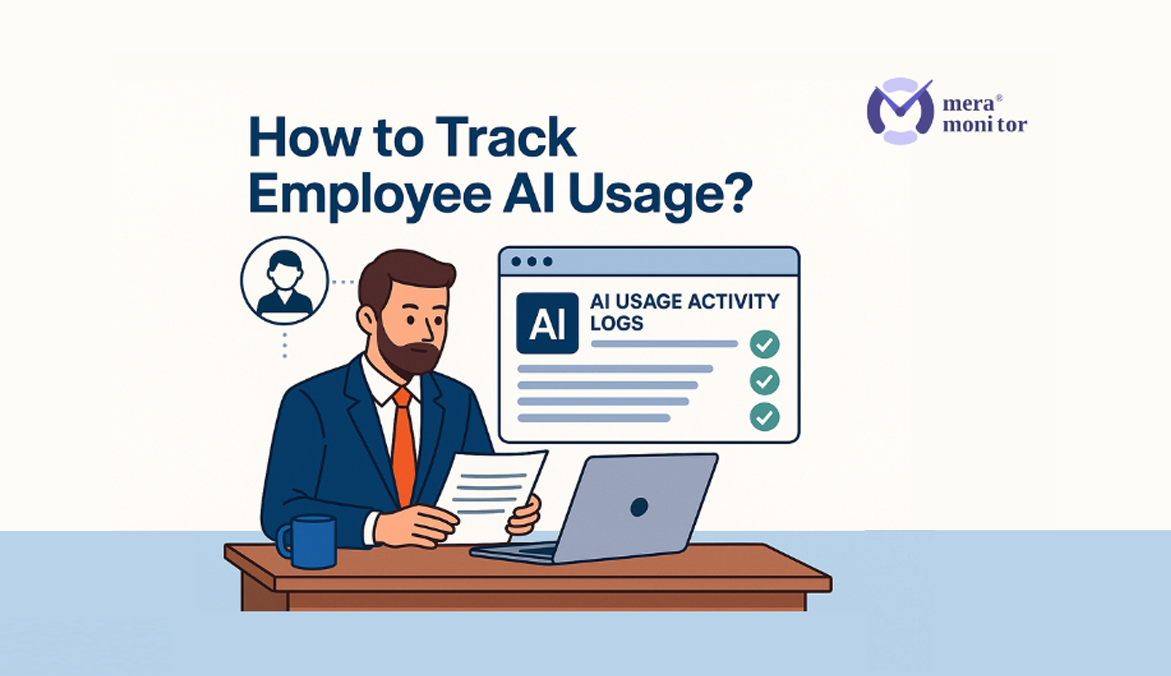Introduction
Let me be honest—if you’d asked me 10 years ago what we’d be tracking at work in 2025, I wouldn’t have guessed “AI prompts.” But here we are.
Tools like ChatGPT, Copilot, Midjourney, and Jasper have quietly woven themselves into how people write, code, design, and brainstorm. They’re brilliant when used right. But when misused? You’re looking at compliance risks, misinformation, or just plain laziness disguised as productivity.
If you’re leading a team or managing a business, you’re probably asking the right questions: – How much are my employees relying on AI? – Are they using it responsibly? – Can I even track this without damaging trust?
Let’s break this down—no jargon, no judgment. Just real talk about tracking AI usage the right way.
Tools like ChatGPT, Copilot, Midjourney, and Jasper have quietly woven themselves into how people write, code, design, and brainstorm. They’re brilliant when used right. But when misused? You’re looking at compliance risks, misinformation, or just plain laziness disguised as productivity.
If you’re leading a team or managing a business, you’re probably asking the right questions: – How much are my employees relying on AI? – Are they using it responsibly? – Can I even track this without damaging trust?
Let’s break this down—no jargon, no judgment. Just real talk about tracking AI usage the right way.
Why Track Employee AI Usage in the First Place?
1. Productivity vs. AI Dependency
AI can boost output—but overuse can tank quality. I’ve seen junior staff turn in AI-generated content that looked polished, but made no sense in context. They weren’t lazy—they just didn’t know better.Tracking usage helps you spot patterns and step in before problems escalate.
2. Data Privacy & Compliance
A 2023 survey by Cyberhaven found that 11% of employees have pasted confidential information into ChatGPT. That’s a compliance nightmare. Tracking helps you enforce boundaries, protect sensitive info, and stay on the right side of data privacy regulations.3. Guiding Responsible Use
You don’t want to be the company that bans AI altogether—or the one that lets it run wild. Monitoring usage gives you insight into how your people use AI, so you can coach, not control.What Exactly Can You Track?
Not every tool gives you the same visibility, but here’s what’s typically trackable: – Apps and websites accessed (e.g., ChatGPT, Bard) – Frequency of use and time spent – Context of use (using features like screen recordings or logs) – AI-generated outputs, in some advanced platforms
Pro tip: Don’t just track “if” AI is used—track “when” and “how often.” AI during brainstorming is one thing; using it to write final reports is another.
Pro tip: Don’t just track “if” AI is used—track “when” and “how often.” AI during brainstorming is one thing; using it to write final reports is another.
How to Track Employee AI Usage (Without Losing Their Trust)
Step 1: Set Clear AI Usage Guidelines
Before you monitor anything, set expectations. In one rollout, we published a policy with three sections:- What’s allowed
- What’s off-limits (e.g., pasting client data into public AI tools)
- What tools are company-approved
Step 2: Choose the Right Monitoring Tools
Look for software that offers: – AI usage tracking – Website and app monitoring – Report dashboards – Real-time alertsPopular choices include: –
Mera Monitor – lightweight, good for productivity trends –
ActivTrak – detailed behavioral analytics –
Teramind – best for strict security and compliance use cases
Step 3: Onboard Transparently
Don’t launch in stealth mode. Call a meeting. Walk them through what’s being tracked and why.Use language like: “We’re not here to micromanage—we’re here to stay informed and protect what we’re building together.”
Step 4: Turn Insights Into Action
Data is useless if you don’t use it. Review usage trends regularly: – Who’s overusing AI? – Who’s underusing it and might need training? – Are certain tools eating up time with little return? Coach, don’t punish. Use data to open up conversations.Tools That Help You Track AI Usage
| Tool | Best For | Key Features |
|---|---|---|
| Mera Monitor | All Teams | AI detection, app tracking, productivity reports |
| ActivTrak | Remote or hybrid teams | Behavioral insights, real-time activity data |
| Teramind | Compliance-heavy environments | Screen recording, policy enforcement tools |
Legal and Ethical Boundaries You Shouldn’t Cross
You can track—but you need: – Written employee consent – Clear usage disclosures – Secure data handling policies – Limitations (e.g., don’t track personal devices or non-work time)
Ethically, ask yourself: “If I were being monitored this way, would I feel respected?”
Ethically, ask yourself: “If I were being monitored this way, would I feel respected?”
Best Practices: Monitoring Without Killing Culture
- Lead with education, not enforcement
- Use positive reinforcement (reward smart AI use)
- Keep feedback loops open—ask what your team thinks about the monitoring process
Common Challenges (And How to Tackle Them)
- Shadow AI tools: If you’re seeing tools not on your approved list, investigate—don’t just block.
- Employee resistance: Address this through open forums and FAQs.
- Remote visibility: Tracking activity is harder in hybrid setups—double down on output-based reviews.
Where This Is All Going
Expect AI monitoring to be the new norm. According to Gartner, 75% of conversations at work will be AI-assisted by 2026.
We’ll soon see: – Native AI usage dashboards in collaboration tools – Real-time alerts on sensitive data entry – AI ROI scoring based on usage trends
Start building ethical, transparent systems now—before regulation forces your hand.
We’ll soon see: – Native AI usage dashboards in collaboration tools – Real-time alerts on sensitive data entry – AI ROI scoring based on usage trends
Start building ethical, transparent systems now—before regulation forces your hand.
Final Thoughts
Tracking employee AI usage isn’t about control—it’s about context. Do it well, and you’ll empower your team to use AI responsibly, creatively, and confidently. That’s the real win.
FAQs
Yes, if employees are using company-provided systems and you’ve informed them via policy or contracts. In most countries, consent and transparency are key. Always align with local labor and privacy laws.
Tools like Mera Monitor, Teramind, and ActivTrak track how employees spend their time by monitoring app and website usage. They can show which applications are used, for how long, and how frequently. So, if someone is spending hours on tools like ChatGPT or other AI apps, it’ll be visible in the usage logs—even if the tool itself isn’t specifically labeled “AI.”
Set a clear policy that encourages ethical AI use. Use tools to guide behavior—not punish it. Reward teams for innovative AI use that’s documented and secure.
Absolutely. In fact, McKinsey reports that AI adoption can improve productivity by 20–30% in creative and technical roles. The key is to ensure it complements—not replaces—critical thinking.
You can’t (and shouldn’t) track personal usage. But you can limit access to sensitive systems from unmanaged devices. This is where endpoint security and identity management come in.
 Gift Card ₹999
Gift Card ₹999