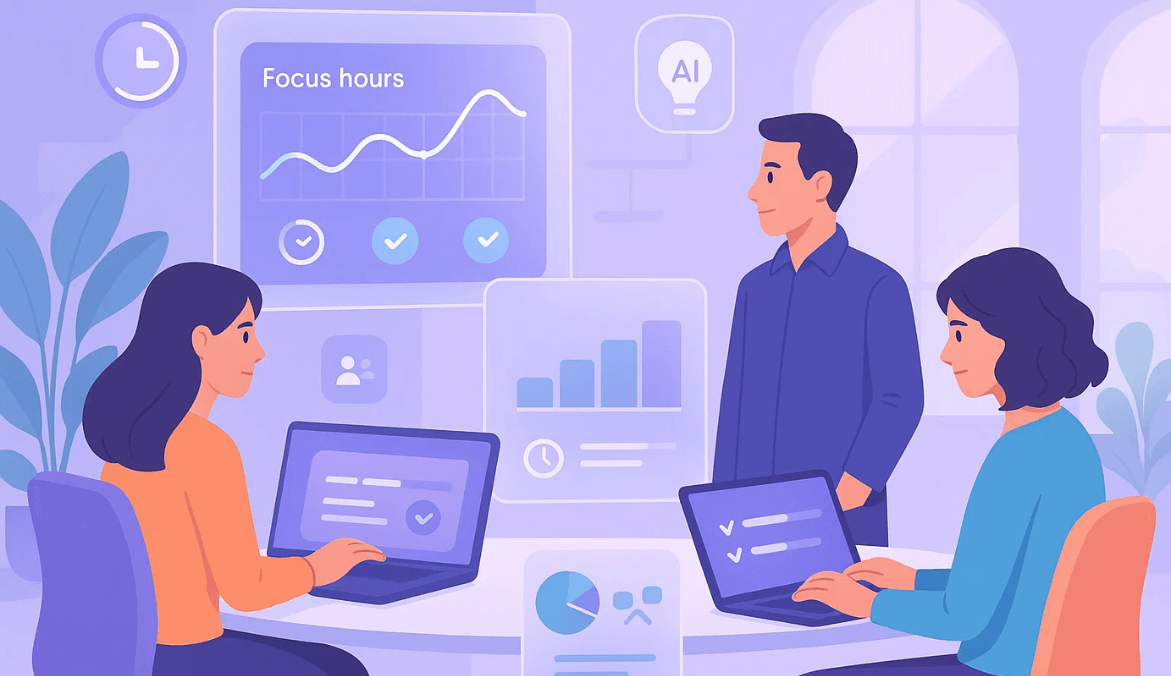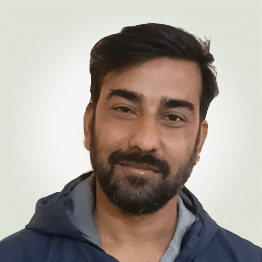Introduction
If there’s one thing I’ve learned in 10+ years of working with teams across IT, design, and operations — it’s this: you can’t improve what you don’t understand.
And that’s exactly where productivity tracking software comes in. It’s not about micromanagement or surveillance — it’s about visibility, balance, and better decision-making.
When implemented thoughtfully, these tools help you see how time, focus, and effort align with your goals. But like any system, it’s not the software that changes outcomes — it’s how you use it.
According to Gartner’s Report, 47% of digital workers struggle to find the information or data needed to effectively perform their jobs. This highlights the growing need for smarter productivity tools that make data accessible, actionable, and aligned with how teams actually work.
So, let’s break down what productivity tracking software is, why teams use it, and how to implement it effectively — without losing trust or morale.
What Is Productivity Tracking Software?
At its core, productivity tracking software helps you understand how teams spend their time — which apps they use, how long tasks take, and how much focus they’re getting each day.
It’s like an X-ray for your workday: invisible when things run smoothly, but invaluable when they don’t.
Some tools work in the background, automatically logging activity and focus time. Others rely on manual inputs or AI-driven analysis.
Over the past 10+ years, I’ve seen teams move from manual timesheets to AI-powered dashboards. The difference is night and day — not just in accuracy, but in how teams understand where their focus actually goes.
Unlike traditional time tracking, which simply records hours, productivity tracking digs deeper — showing how effectively those hours are being used.
How Productivity Tracking Works
Most modern systems combine automation and analytics.
- Manual tracking relies on users logging their activities — great for small teams or freelancers.
- Automatic tracking records app and website usage in real-time, helping managers understand focus patterns.
- Smart tracking uses AI to categorize tasks, flag distractions, and highlight trends like “meeting overload” or “idle gaps.”
The software usually runs as a lightweight background app, sending data to a central dashboard for insights. Leaders can view trends across teams, while individuals can use their personal dashboards to self-correct and prioritize.
Mentor tip: Don’t treat productivity tracking as a top-down monitoring tool. It works best when employees see their own data first — and use it to make smarter decisions about their day.
Why Teams Use Productivity Tracking Software
1. Improve Focus and Flow
Most people don’t realize how fragmented their day is until they see it visually. Productivity tracking surfaces that truth.
💬 In one of my earlier consulting projects, a team discovered that nearly 25% of their weekly time was lost to status meetings. Once we visualized this through tracking data, they replaced half those meetings with async updates — productivity jumped almost instantly.
According to a 2022 Stanford University study, remote work has led to a productivity boost of around 13%, and companies that adopted flexible work arrangements reported a 20% reduction in overhead costs. When employees understand where their time goes, they naturally work more efficiently.
2. Accurate Capacity Planning
By analyzing trends, managers can predict workloads more accurately — knowing who’s overbooked, underutilized, or stuck in dependencies.
3. Data-Driven Coaching
Managers can use data to have better 1:1 conversations — not “why are you slow,” but “what’s blocking you?”
This shifts the culture from blame to improvement.
4. Compliance and Security
In industries like finance or IT, tracking ensures policies are followed and sensitive data is handled correctly.
5. Client Transparency
Agencies and consultants use productivity data as proof of work — a great way to build client trust without micromanagement.
Key Features to Look For
When choosing a productivity tracking tool, look for flexibility and transparency.
Here’s a quick checklist:
- App & website tracking to understand work patterns
- AI-based categorization to spot trends
- Privacy-first design (redaction, role-based access, and no keylogging)
- Integrations with project management and payroll tools
- Dashboard insights that show outcomes, not just activity
- Data security with encryption and strict access control
If your software feels intrusive or confusing, your team won’t trust it. Always choose transparency over control.
Privacy-First Implementation
Transparency is the foundation of effective tracking.
- Explain the why. Before rolling out the tool, share your purpose — e.g., “to balance workloads” or “reduce burnout.”
- Get consent where required. Align with GDPR, India’s DPDP, or other local data laws.
- Give visibility back to employees. Let them access their own productivity dashboards.
According to a recent study by data science company Profusion, 61% of employees are comfortable with monitoring technology and data being used to track their output, activity, or presence.
Similarly, a Forbes Advisor Survey found that 43% of workers report their employer monitors their online activity during work hours — but only 32% say they’ve received clear policies about this monitoring.
Mentor tip: The goal is to empower, not to monitor. When teams know they’re being tracked with purpose and transparency, resistance turns into cooperation.
KPI Framework: What to Measure & How
Productivity tracking only matters if you measure the right things.
Here are some meaningful KPIs to start with:
| KPI | What It Measures | Why It Matters |
|---|---|---|
| Focus Time | Hours spent on deep work | Shows true productivity, not just activity |
| Context Switches | How often users jump between tasks | High switching = cognitive overload |
| Meeting Load | Time spent in meetings | Helps rebalance collaboration vs. focus |
| Idle/Break Time | Unaccounted or inactive periods | Detect burnout risk or scheduling gaps |
| Rework Rate | Time spent redoing tasks | Reveals quality and process inefficiencies |
When I introduce productivity metrics, I always remind leaders — measure outcomes, not surveillance. In my own teams, we track ‘focus hours’ and ‘rework rate’ more than raw activity. That shift turns tracking into insight, not oversight.
Measuring ROI
Even a small improvement adds up fast.
Let’s say your 20-person team saves just 45 minutes a day by reducing distractions — that’s roughly 150 extra productive hours a month.
Over a year, that’s equivalent to adding nearly one full-time role’s worth of output — without increasing headcount.
A simple ROI formula:
(Hours saved × Average hourly cost) – Tool cost = Net monthly benefit.
If you can show that kind of impact in a month, leadership support becomes automatic.
Implementation Playbook (Pilot → Rollout)
Here’s how to roll it out effectively:
- Define clear goals — what you’re trying to achieve (e.g., fewer meetings, balanced workload).
- Create a transparent policy — outline what data is collected, who can see it, and retention duration.
- Start with a pilot.
From experience, I always suggest starting with a short pilot. A small, transparent test run helps refine privacy settings, KPIs, and manager communication before scaling. I’ve seen teams go from skeptical to advocates once they see real benefits firsthand.
- Train managers to use data wisely. Teach them how to discuss patterns constructively.
- Collect feedback and adjust. Continuous iteration keeps trust alive.
Industry Playbooks
IT & BPO Teams
Focus on access control, compliance, and idle detection to prevent data risk.
Creative Agencies
Track client-specific projects to justify billing and spot bottlenecks in feedback loops.
Product & Engineering
Use metrics like cycle time, rework rate, and focus hours to forecast delivery more accurately.
Finance & Healthcare
Prioritize privacy settings and retention policies to comply with data regulations.
Common Pitfalls to Avoid
- Tracking everything: Don’t over-collect — it overwhelms users and hurts trust.
- Ignoring context: Numbers without discussion lead to wrong conclusions.
- Lack of training: Managers must learn to coach, not critique.
- No feedback loop: Keep adjusting based on team input.
The best productivity systems evolve with your team. What gets measured today might need recalibration next quarter.
Conclusion
Productivity tracking software isn’t about control — it’s about clarity. When teams can see where time goes, they make better choices, reduce burnout, and deliver more meaningful work.
The key lies in how you roll it out — with empathy, transparency, and clear purpose.
After years of working with organizations of all sizes, I can confidently say: the teams that track wisely don’t just work harder — they work smarter.
When you combine the right tool with the right mindset, productivity tracking becomes less about watching screens and more about unlocking potential.
FAQs
The core purpose of productivity tracking software is to help teams understand where their time, focus, and effort go. It’s not about micromanagement—it’s about gaining insights to improve efficiency, reduce burnout, and align work with business goals.
Time tracking measures how long you work; productivity tracking measures how effectively you work. It highlights focus time, task context-switching, and distractions—helping teams make meaningful improvements, not just log hours.
Not if implemented transparently. Modern tools like Mera Monitor follow —encrypting data, masking sensitive content, and letting employees view their own dashboards. The goal is clarity and fairness, not surveillance.
Focus on outcome-based metrics, not raw activity.
Key KPIs include:
- Focus Time: Hours of deep work
- Meeting Load: Time spent in collaboration
- Rework Rate: Time spent redoing tasks
- Context Switches: Frequency of task jumping
These reveal how efficiently teams operate and where improvements are needed.
Trust starts with transparency and communication. Explain why tracking is being done, share data access policies, and give employees visibility into their own reports. When teams understand the purpose, tracking becomes a growth tool, not a control mechanism.
 Gift Card ₹999
Gift Card ₹999