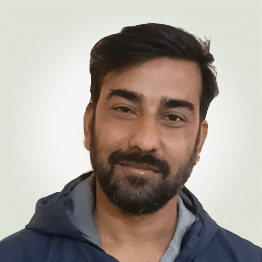Introduction: The Hidden Drain You Might Be Ignoring
Undoubtedly, efficient time tracking is a crucial element that can help you keep your business running smoothly and successfully. Managing time is more than just a productivity hack; it has become an absolute necessity for every business.
Whether you are overseeing multiple remote teams or want to optimize operations, understanding how work hours are recorded and tracked can significantly impact the workflow. When it comes to tracking time, you will encounter two popular techniques: Time Tracking and Timesheets. They may sound similar, but they serve different purposes and offer distinct advantages.
So, which option should you opt for? This is what we will understand in this blog. Here, we have covered some major differences between timesheet vs time tracking, their pros and cons, and when to use them so that you can make an informed decision.
Let’s begin with a brief overview of both methodologies.
Whether you are overseeing multiple remote teams or want to optimize operations, understanding how work hours are recorded and tracked can significantly impact the workflow. When it comes to tracking time, you will encounter two popular techniques: Time Tracking and Timesheets. They may sound similar, but they serve different purposes and offer distinct advantages.
So, which option should you opt for? This is what we will understand in this blog. Here, we have covered some major differences between timesheet vs time tracking, their pros and cons, and when to use them so that you can make an informed decision.
Let’s begin with a brief overview of both methodologies.
Time Tracking Software Vs Timesheet- A Short Brief
Both time tracking software and timesheets aim to record an employee’s time at the workplace. However, their depth and approach vary greatly, making it challenging to choose the right one.
Let’s begin with a deep understanding of Manual Timesheets.
- Timesheets:
These are often manual records – daily or monthly logs of total hours worked – but they can also be digital. In traditional formats, employees enter their clock-in and clock-out times manually, while modern digital timesheets can auto-fill certain data through integrations with other systems. The primary purpose of a timesheet is administrative. That means it is often used for billing, compliance, or payroll. - Time Tracking Software:
This software is a dynamic tool utilized to track and record time against certain projects, tasks, or clients. It enables real-time tracking of work hours by automating the process. The primary purpose of time tracking software is to offer detailed insight into project profitability and productivity.
Let’s begin with a deep understanding of Manual Timesheets.
Manual Timesheet- How It Works and Common Formats
You can consider a manual timesheet as a ledger for work hours. It has been the backbone of every company’s payroll for decades. The function is straightforward. It involves capturing the total time an employee spends during the working day. Timesheets are quite common in traditional office settings and industries such as consulting and construction.
How It Works:
Employees manually record their time spent on projects or tasks at the end of the day. Employers then check, review, and approve the entries for invoicing or payroll.Common Formats:
Even though the medium of timesheets has changed significantly, the principle remains the same.- Paper-based Logs: Employees enter their working hours manually on a printed grid.
- Digital Forms: Some payroll and HR systems offer digital timesheet forms. Employees need to log in to the portal and submit the form after entering the required information. It streamlines the submission and approval process, but doesn’t eliminate the manual nature of time entry.
- Spreadsheets: Most small-scale businesses use spreadsheet software like Google Sheets or Excel. Spreadsheets allow quicker calculations using formulas, and they are easy to distribute. However, it can be challenging to manage multiple sheets.
Pros and Cons of Manual Timesheet
Pros:
- Low Cost: Businesses with a tight budget, opting for a manual timesheet can be a zero-cost solution. There is no need to pay any subscription fees for this.
- Simple to Use: Manual timesheets require minimal training. Also, it is simple and quick to implement.
- Offline Usage: To record time, employees don’t need an internet connection.
- Low-Tech Barrier: Businesses do not require any specialized technology or software for this.
Cons:
- Involves Errors: Manual time entry is prone to errors and can lead to inaccuracies.
- Limited Insights: This method doesn’t facilitate real-time data recording. It can affect a business’s decision-making and resource allocation process.
- Time-Taking Process: Logging and recording time takes effort. This can greatly lower employees’ productivity hours.
- Lack of Flexibility: Spreadsheets or paper timesheets lack modern features such as customization and automation, limiting their adaptability to increasing requirements.
- Loss or Security Risks: Paper timesheets can be damaged, lost, or accessed without authorization. Digital versions reduce loss risk but still require secure storage and access controls.
- Prone to Time Theft: Manual timesheets can lead to buddy punching or fudging clock-in and clock-out times.
Time Tracking Software: How It Works and Common Formats
As the name suggests, time tracking software is a modern tool used to efficiently track hours spent by employees on a project or task. These tools are designed to automate the entire process and help monitor the productivity of employees. Time tracking tools are quite popular in multiple industries like manufacturing, professional services, construction, remote workspaces, and more.
How It Works:
At the beginning of a project, the employees need to start the timer using a browser extension, a mobile app, or a desktop application and stop the timer when they finish. The tool automatically records or logs time to generate detailed reports. Moreover, it can also categorize tasks, track app usage, and identify the ideal time.Common Formats:
- Mobile and Desktop Applications: There are time-tracking applications available that businesses can use.
- Integrated Platforms: Some are built into project tracking and management tools, which allow tracking time correctly.
- Browser Extensions: These are helpful for web-based workflows.
Pros and Cons of Modern Time Tracking Software
Pros:
- Accurate Data: With real-time tracking, you can eliminate guesswork and track billable hours.
- Easy Integrations: These tools are designed to smoothly integrate with project management, HRM, invoicing, accounting, and other tools.
- Actionable Business Insights: With detailed reports from these tools, you can evaluate a project’s profitability, detect profitable clients, and gauge the capacity of your team with it.
- Remote-Friendly: Time tracking software is an excellent option to track the time of your freelancers and remote teams.
- Boosts Accountability and Transparency: Using these tools, employees can see how they utilize their work hours. This, in turn, will improve transparency and accountability.
Cons:
- May Feel Like Micromanagement: When deployed unprofessionally or without clear communication, employees feel like they are being watched all the time. Instead of surveillance, the focus should be on insights and productivity.
- Learning Curve: Businesses may need some time for onboarding and training. Some employees may find it challenging to use.
- High Costs: A software with premium features will cost you more.
- Implementation and Maintenance: While many modern time tracking tools are quick to set up, highly customized or enterprise-level solutions may require careful selection, integration, and training. Regular updates and accuracy checks are recommended for all systems.
Key Differences Between Time Tracking Software and Timesheet
Check out the time tracking vs timesheet table below to understand the core differences.
Timesheets provide simplicity, but with time tracking software, you will witness maximum scalability and precision. But the question that arises is, when to use both these methodologies?
Let’s understand.
| Nature | Timesheet | Time Tracking Software |
|---|---|---|
| Method of Tracking | Paper-based or digital forms where employees manually record hours worked. | Fully digital tools that log work hours automatically, often in real time. |
| Accessibility | Can be accessed in-office or online (if digital), but usually offers limited features beyond time logging. | Accessible anytime, anywhere via desktop apps, mobile apps, or browser-based platforms. |
| Data Entry | Manual data entry, which can be time-consuming and prone to errors. | Automated or semi-automated data capture with minimal manual input. |
| Remote Work | Usable for remote teams if digital, but lacks real-time monitoring and detailed activity tracking. | Built for hybrid and remote work, with real-time tracking, activity monitoring, and reporting. |
| Scalability | Scales moderately if digital, but paper-based systems struggle with larger teams. | Highly scalable for teams of any size, from freelancers to large enterprises. |
| Time Tracking Detail | Records only total hours worked, with no breakdown of tasks or productivity. | Tracks total hours, breaks, idle time, app/website usage, and specific tasks or projects. |
| Integration | Limited or no integration with other business tools. | Integrates easily with project management, payroll, invoicing, HR, and accounting systems. |
| Primary Purpose | Administrative tracking for payroll, billing, or compliance. | Strategic insights into productivity, project profitability, and resource allocation. |
| Focus | Focuses on recording hours for compensation and accountability. | Focuses on performance optimization, profitability, and workflow efficiency. |
| Cost | Low-cost or no-cost option; ideal for budget-conscious teams. | Often subscription-based; free plans may be available, but advanced features come at a cost. |
| Timing | Hours are logged after tasks are completed. | Hours are tracked automatically in real time. |
Let’s understand.
When To Use Time Tracking?
Time tracking software can be a great option in environments where work is project-based and dynamic. Some scenarios where a time tracking tool can truly shine are:
- If you have multiple hybrid or remote teams and are looking for a transparent way to monitor work hours and productivity.
- When your focus is more on profitability and productivity.
- You need data-driven and accurate insights to optimize your workflows.
- If you want to use a time management tool that can be integrated with payroll, project management, and invoice tools.
- Want to automate time tracking and encourage accountability among employees.
- If you are dealing with increasing cases of time theft at the workplace.
When to Use a Timesheet?
There are some scenarios where a timesheet can be a good option for your business. For instance:
- When the primary goal is payroll or compliance, and you just need to know the start and end time.
- You have a small team, and all your employees work in a centralized location.
- When the tasks are easily predictable and you don’t need detailed tracking.
- For single-focus and low-complexity work.
- If you don’t want to spend a lot of money on advanced software.
- If you are running a service-based business and want to bill your clients accurately
Combining Timesheet and Time Tracking Together- A Hybrid Approach
In most organizations, selecting between time tracking software and timesheets isn’t an either/or decision. Sometimes, the most effective option can be a hybrid one. With a hybrid approach, you get a chance to leverage the strengths of these systems, creating a more comprehensive and flexible time management strategy.
For instance, businesses can use a time tracking tool to track billable, active tasks in real-time, ensuring accountability and accuracy. On the other hand, manual timesheets can be used to log meetings, non-billable hours, or tasks that don’t need granular tracking. With this approach, you get a detailed picture of how the employees spend their time on different activities.
Furthermore, most time tracking tools come with features that help you convert data into timesheet formats for compliance reporting, invoicing, and payroll. This way, you can lower the risk of manual errors while streamlining approval workflows.
What’s more? When you have a hybrid model, employees can choose a method based on their work style and role. This, in turn, will increase adoption while lowering resistance. By effectively combining advanced automation with simplicity, you can optimize resource allocation, boost transparency, and agility. Blend timesheet vs time tracking techniques and witness a boost in productivity.
For instance, businesses can use a time tracking tool to track billable, active tasks in real-time, ensuring accountability and accuracy. On the other hand, manual timesheets can be used to log meetings, non-billable hours, or tasks that don’t need granular tracking. With this approach, you get a detailed picture of how the employees spend their time on different activities.
Furthermore, most time tracking tools come with features that help you convert data into timesheet formats for compliance reporting, invoicing, and payroll. This way, you can lower the risk of manual errors while streamlining approval workflows.
What’s more? When you have a hybrid model, employees can choose a method based on their work style and role. This, in turn, will increase adoption while lowering resistance. By effectively combining advanced automation with simplicity, you can optimize resource allocation, boost transparency, and agility. Blend timesheet vs time tracking techniques and witness a boost in productivity.
Conclusion
When comparing timesheets vs time tracker options, it is crucial to assess your automation preference, workflow needs, reporting requirements, and team size. Timesheets offer simplicity and are good for simple workflows. Time tracking software, on the other hand, offers real-time insights, automation, and a scalable solution for your dynamic team.
The detailed data, productivity gains, and accuracy enhancements offered by modern tools have reshaped how businesses manage their time. The transition to modern software from a traditional one is paramount. But with a hybrid approach, it is possible to gain more benefits. Select the right one or combine both methods to support your work culture or team’s unique requirements.
The detailed data, productivity gains, and accuracy enhancements offered by modern tools have reshaped how businesses manage their time. The transition to modern software from a traditional one is paramount. But with a hybrid approach, it is possible to gain more benefits. Select the right one or combine both methods to support your work culture or team’s unique requirements.
FAQs
Yes, tools such as Harvest or Toggle are designed with remote teams in mind, providing you with easy time tracking and invoicing facilities.
Yes, when not communicated properly, it can feel like micromanagement. Establish a clear policy and frame the tool as a way to enhance fairness and workflow. Explain the benefits of using such tools to your employees.
With modern software, you experience a fast onboarding; it may take only one day if you have small teams.
Some of the best options are Mera Monitor, TimeCamp, DeskTime, Harvest, Insightful, and Monitask.
Professional services, freelancing, consulting, and IT services can enjoy maximum benefits by using a time tracking tool as they require real-time project tracking, productivity measurement, and accurate invoicing.
 Gift Card ₹999
Gift Card ₹999