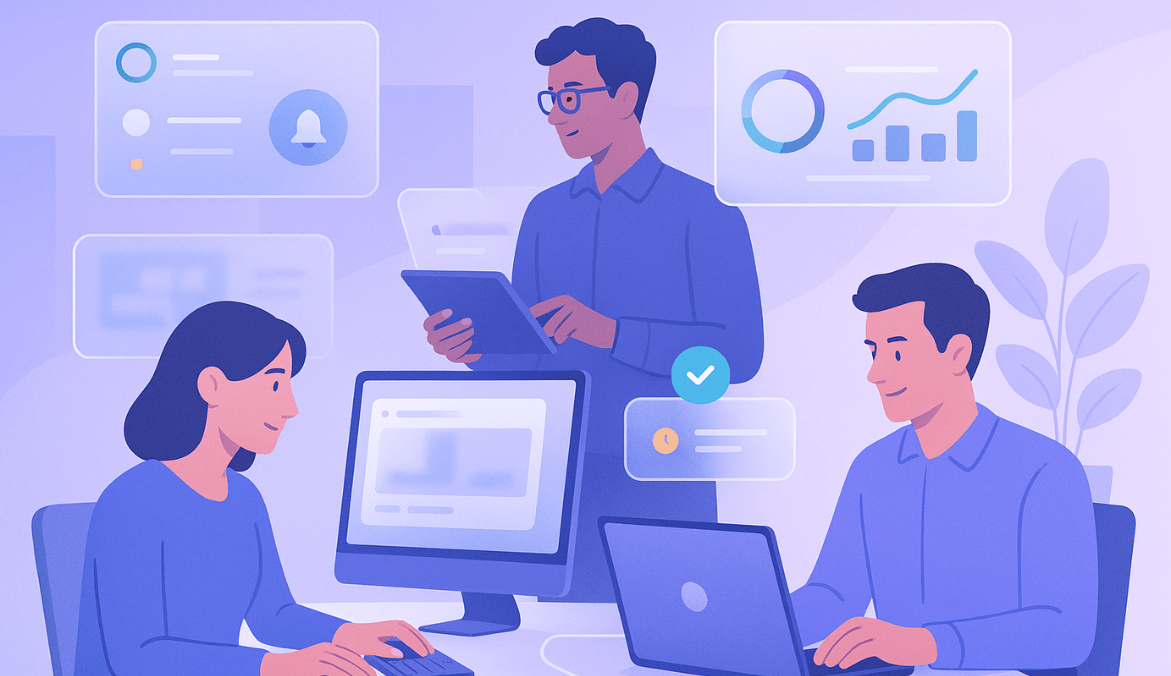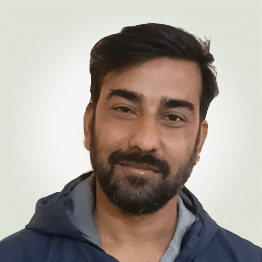Introduction
If there’s one thing I’ve learned in 10+ years of working with distributed teams and tech-driven organizations, it’s this — transparency builds trust faster than any tool ever can. And nowhere is that more important than when you introduce screen monitoring.
Screen monitoring isn’t about “spying” on employees or catching mistakes. Done right, it’s about clarity, accountability, and security — giving teams data to improve how they work, not reasons to fear being watched.
In this guide, I’ll walk you through what screen monitoring tools really are, how they work, why companies use them, and most importantly, how to implement them the right way — with privacy, ethics, and trust at the center.
What Is Screen Monitoring?
A screen monitoring tool is software that allows organizations to observe what’s happening on an employee’s computer screen — either live or through recorded screenshots.
It’s often part of a broader employee monitoring or productivity suite, helping businesses understand work patterns, ensure compliance, and protect sensitive information.
Think of it like a digital dashboard that shows what’s being worked on — but with built-in privacy filters and access controls to ensure data is handled responsibly.
How Screen Monitoring Works
Screen monitoring tools can work in several ways depending on company needs, data sensitivity, and compliance requirements. At their core, they’re designed to capture what’s happening on a computer screen — but how they do it (and how ethically they do it) varies greatly between tools.
Core Methods of Monitoring
- Periodic Screenshots
The software captures images of the user’s screen at fixed intervals — for example, every 5 or 10 minutes.
These screenshots are stored securely and reviewed later for productivity or compliance checks.
Most modern tools blur sensitive areas (like emails or personal messages) and allow organizations to define capture frequency to balance visibility and privacy. - Live Screen Streaming
This feature enables supervisors or admins to view employee screens in real-time — often used in IT support, security operations, or training environments.
It’s especially helpful when diagnosing issues, assisting remotely, or ensuring secure workflows in regulated industries.
However, it must be used sparingly and transparently, with employee consent and clear policies to avoid misuse. - Trigger-Based Capture
Instead of recording continuously, some tools activate only when specific conditions are met — like accessing restricted folders, uploading large files, or using external storage devices.
This selective approach reduces storage load and minimizes privacy intrusion while still offering strong compliance visibility. - Telemetry or Non-Visual Monitoring
In privacy-sensitive setups, companies use telemetry mode — tracking application and website usage data without taking screenshots.
This “non-invasive” method focuses on productivity analytics rather than surveillance, helping leaders measure focus time, context-switching, and idle patterns without viewing any visuals.
In my years of helping organizations adopt monitoring systems, I’ve found that the biggest challenge isn’t the technology—it’s getting teams to understand what’s being monitored and why. When people see it as a productivity enabler, not surveillance, adoption jumps significantly.
The Technology Behind the Tool
Most screen monitoring systems run as a lightweight background agent on each workstation.
This agent collects activity data (like screenshots, app usage, or alerts) and sends it to a central dashboard through secure, encrypted channels.
Managers or administrators can then:
- Review visual evidence (screenshots or live sessions)
- Analyze productivity reports
- Set up automated alerts for suspicious or non-compliant actions
The system usually integrates with project management tools, analytics dashboards, or security platforms so insights flow directly into existing workflows.
Some advanced tools, like Mera Monitor, even use AI to detect anomalies, auto-categorize tasks, and mask sensitive data — ensuring compliance with GDPR and DPDP standards.
Balancing Visibility and Privacy
According to a 2024 Equitable Growth study, nearly 88% of U.S. workers in large organizations experience some form of digital monitoring. That makes how you monitor just as important as what you monitor.
A privacy-first setup ensures:
- Screenshots are encrypted and watermarked
- Access is restricted to authorized managers only
- Employees are aware of monitoring policies and can request data visibility
- Monitoring is focused on outcomes and compliance, not surveillance
The goal isn’t to watch your team — it’s to help them watch their own performance. When monitoring is explained as a self-awareness and efficiency tool, resistance drops dramatically.
In Short
Screen monitoring tools work by combining data capture, automation, and analytics — but the real magic lies in how responsibly they’re configured.
Transparency, secure data handling, and flexible control are what turn a monitoring setup from intrusive to insightful.
Manual vs. Automatic vs. Smart Monitoring
Every organization evolves through three stages of monitoring maturity:
Manual Monitoring
This is the simplest form — someone checks screens on-demand or uses basic remote desktop tools. It’s useful for small teams but doesn’t scale well.
Automatic Monitoring
Here, software captures screenshots or logs activity automatically at set intervals. It’s accurate, scalable, and offers better accountability — but it needs a clear consent and communication policy to maintain trust.
Smart Monitoring
This is the modern approach. Smart tools use AI to interpret context — identifying patterns, flagging anomalies, and even masking sensitive data automatically. Instead of endless screenshots, they summarize insights like “team focus time improved by 15% this week.”
💬 I’ve seen smart monitoring transform leadership discussions. Instead of asking “What were people doing?”, we start asking “How can we help them do it better?” That shift from control to coaching makes all the difference.
Why Organizations Use Screen Monitoring
1. Productivity and Focus
Helps identify time drains — not to penalize, but to streamline processes. Teams often discover unproductive meeting patterns or repetitive admin tasks that can be automated.
2. Data Security and Compliance
In regulated industries (like finance, healthcare, or BPOs), monitoring ensures sensitive data isn’t mishandled or leaked through unauthorized apps or external drives.
According to IBM’s Insider Threat Report, 83% of organizations reported at least one insider attack in the past year — reinforcing the need for visibility and proactive detection.
3. Training and Support
Screen monitoring is invaluable for remote onboarding or live assistance. Managers can guide employees step-by-step or review sessions for coaching.
4. Accountability and Transparency
For client-facing teams, visual proof of work builds trust. It provides transparency into how projects are executed — useful for time-based billing or SLA tracking.
What Screen Monitoring Should Not Be Used For
This is where many companies go wrong. Screen monitoring is powerful — but without boundaries, it can backfire.
💬 I’ve seen companies lose employee trust overnight because they introduced screen monitoring without clear communication. A simple 30-minute team briefing about purpose and data handling can prevent months of distrust.
A Forbes Advisor survey found that 43% of employees report being aware their employers monitor online activity — and those who weren’t informed felt significantly less trusted and engaged.
Never use monitoring to:
- Invade personal privacy or capture off-work activities
- Collect data from personal devices or non-work apps
- Punish individuals based on incomplete data
Instead, be open, ethical, and consistent. Employees should always know:
- What’s being tracked
- Why it’s being tracked
- Who can see the data
Trust, once broken, is hard to rebuild — but when handled transparently, screen monitoring can actually enhance trust by creating accountability for everyone.
Key Features to Look For
When choosing a screen monitoring tool, prioritize:
- Privacy-first design: Redaction, watermarking, and access permissions.
- Real-time visibility: Live view or snapshots for fast incident response.
- Smart analytics: Insights into productivity, trends, and compliance.
- Data security: Encryption, role-based access, and retention controls.
A good tool should be flexible, allowing both visual and non-invasive modes depending on department needs.
Privacy, Policy & Compliance
Before enabling screen monitoring, define why you’re implementing it. Write a monitoring policy that clarifies:
- What data will be captured (and what won’t)
- How data will be stored and for how long
- Who can access it
- How employees can request to review their own data
For global teams, ensure alignment with:
- GDPR (Europe) – requires explicit consent and data minimization
- DPDP (India) – emphasizes purpose limitation and user rights
- CCPA (U.S.) – mandates disclosure and data access transparency
A recent study found that 61% of employees are comfortable with monitoring technology used to track their output, activity, or presence — suggesting that transparency and responsible data use can help build employee trust.
Transparency isn’t just good ethics — it’s good business. It fosters cooperation instead of resistance.
Security Risks & How to Mitigate Them
Screen monitoring software, like any powerful tool, can be misused if poorly managed. Protect your systems by:
- Restricting admin access and using MFA/SSO
- Enabling end-to-end encryption
- Limiting data retention
- Vetting vendors for security certifications
Regular audits help ensure your monitoring system remains both effective and compliant.
Implementation Playbook (Pilot → Rollout)
Here’s a simple rollout plan I’ve used across several organizations:
- Define clear goals: Decide whether you’re focusing on productivity, compliance, or training.
- Draft a transparent policy: Outline consent, privacy safeguards, and escalation paths.
- Start with a pilot team:
💬 From experience, I always recommend running a short pilot with a volunteer team first. It helps refine privacy settings, communication scripts, and reporting cadence before a company-wide rollout.
- Train managers on usage ethics: Monitoring is for improvement, not policing.
- Review regularly: Adjust frequency, reports, and permissions based on feedback.
Industry Use-Cases
IT & BPO
Ensures secure handling of client data and detects policy breaches like file transfers or unauthorized access.
Agencies & Creative Teams
Offers proof of work for clients while identifying workflow inefficiencies.
💬 In IT projects I’ve managed, screen monitoring helped uncover recurring process bottlenecks—like developers waiting for code reviews—rather than misuse of time. Data becomes most valuable when it sparks improvement, not blame.
Finance & Healthcare
Helps comply with audit trails and record retention rules.
Education
Used in classrooms to monitor student activity and promote focus — with full visibility for teachers and transparency for parents.
Metrics That Matter
To measure success, track metrics that go beyond hours worked:
- Time spent on focus tasks vs. distractions
- Number of productivity bottlenecks identified
- Reduction in compliance violations or data leaks
- Employee satisfaction and policy acceptance rates
These are the real signs your monitoring program is adding value — not just visibility.
Conclusion
Screen monitoring tools, when implemented ethically, are powerful allies in improving productivity, ensuring compliance, and protecting data. The key lies in how you use them — with openness, empathy, and clarity.
Monitoring should never make your team feel watched; it should make them feel supported.
And that’s the difference between “bossware” and a truly empowering productivity system.
Start with trust, stay transparent, and use data to enable — not control — your people. That’s how modern, high-performing teams turn monitoring into momentum.
FAQs
A screen monitoring tool helps organizations gain real-time visibility into employee activity — from active applications to workflow patterns. It’s primarily used to enhance productivity, ensure data security, and support compliance in industries like IT, finance, and healthcare.
When used transparently, it provides clarity and accountability without invading privacy — helping teams work smarter, not under surveillance.
Yes — screen monitoring is legal in most countries when implemented responsibly and transparently.
Employers must comply with laws like GDPR (Europe), DPDP (India), and CCPA (U.S.), which require clear communication, data protection, and employee consent. The key is transparency: clearly define what is tracked, why it’s tracked, and who can access the data.
The secret lies in communication and purpose.
Before implementation, explain the “why” — whether it’s for productivity improvement, compliance, or data protection.
💡 Share policies openly, let employees access their own data, and focus on coaching, not control.
When monitoring is framed as a tool for growth and efficiency, trust and engagement actually increase.
Common risks include privacy concerns, data misuse, and over-monitoring.
To avoid these pitfalls:
- Use role-based access and end-to-end encryption
- Limit data retention and avoid personal device tracking
- Conduct regular security and ethics audits
- Establish a monitoring policy with consent and feedback loops
When used ethically, screen monitoring strengthens security and transparency rather than compromising them.
Choose software that balances visibility and privacy. Key features include:
- Encrypted and watermarked screenshots
- Real-time or on-demand screen view
- Smart analytics with AI-based insights
- Data masking for sensitive content
- Integration with productivity or project tools
- Compliance readiness (GDPR, DPDP, CCPA)
A well-designed tool like Mera Monitor provides both oversight and empowerment — helping teams stay productive, secure, and compliant.
 Gift Card ₹999
Gift Card ₹999