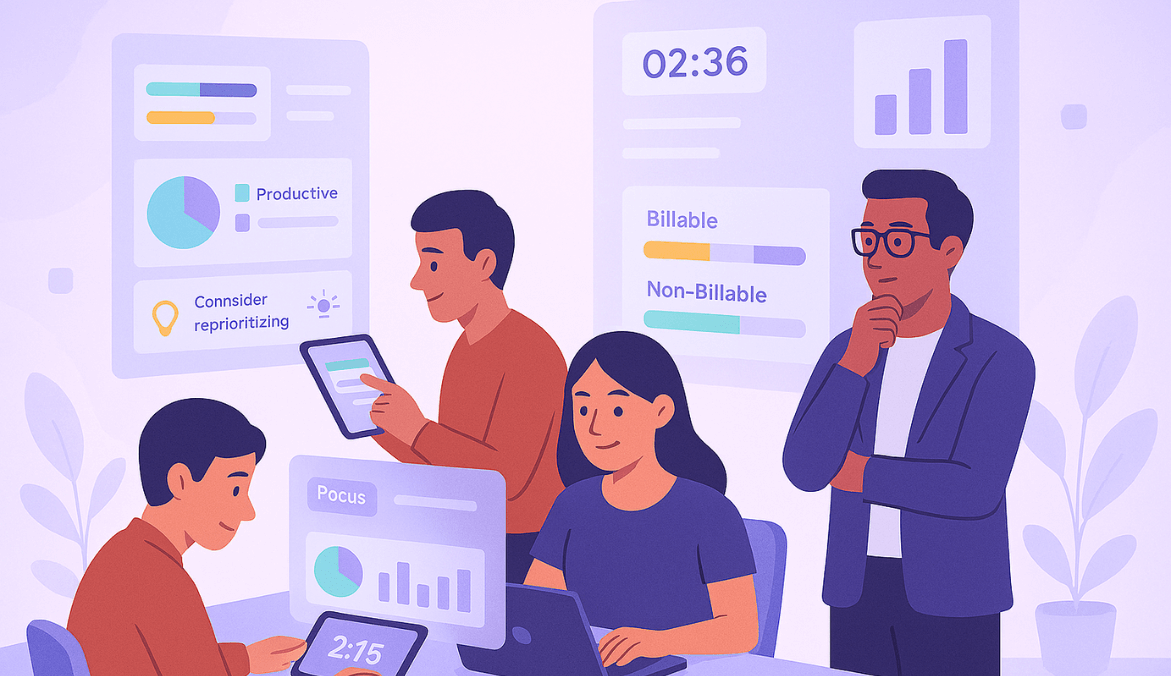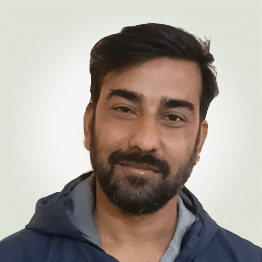Introduction
If there’s one truth I’ve learned over years of leading projects and teams — it’s this: you can’t improve what you don’t measure.
Time tracking isn’t about micromanagement. It’s about visibility, focus, and accountability — the three levers that quietly power every efficient organization.
In this guide, I’ll walk you through what time tracking really means, how to do it right, and how to make it work for your people — not against them.
What Is Time Tracking?
Time tracking simply means recording how time is spent — by whom, on what, and for how long.
It could be manual (logging hours in a sheet), automated (software that runs in the background), or hybrid (smart tools that combine both).
It helps individuals understand their productivity habits and enables organizations to improve project estimates, bill accurately, and manage workloads better.
In short: Time tracking = awareness → accountability → optimization.
Time Tracking vs. Timesheets
At first glance, time tracking and timesheets might sound like the same thing — after all, both involve recording how much time employees spend working. But when you look closer, they serve distinct yet complementary purposes in managing productivity, billing, and accountability.
The Core Difference
Timesheets focus on recording completed work. Employees log the number of hours worked, select the project, task, and often add a short description of what they did during that time. This makes timesheets a reliable record for payroll, client billing, and project documentation.
Time Tracking, on the other hand, is real-time monitoring. It automatically (or manually) captures time as work happens, providing continuous visibility into how hours are spent across the day — including task switches, idle time, app usage, and productivity patterns.
So, while timesheets tell you “What was done and how long it took,” time tracking tells you “When and how the work actually happened.”
Practical Example
Let’s say an employee logs their day on a timesheet:
- 3 hours – Project Alpha → “UI Design – Home Page Mockups”
- 2 hours – Project Beta → “Client Feedback Revisions”
- 3 hours – Internal Tasks → “Team meeting + documentation”
That’s accurate and useful information for HR, payroll, and project managers.
But a time-tracking system would go a step further — showing when those sessions occurred, how much idle time was recorded, and how frequently context switched between tasks. Together, these insights help improve planning, eliminate inefficiencies, and optimize focus hours.
💬 In my experience implementing both systems across organizations, timesheets are excellent for compliance and billing accuracy, while real-time tracking helps uncover hidden productivity gaps — like frequent context switching or underreported project hours.
When to Use Each
| Purpose | Best Tool | Why |
|---|---|---|
| Payroll & Compliance | Timesheets | Provides a detailed record of projects, tasks, and hours worked. |
| Project Estimation & Resource Planning | Time Tracking | Captures real-time effort, enabling accurate forecasting. |
| Client Billing | Both (Integrated) | Timesheets justify billed hours; time tracking validates activity accuracy. |
| Productivity Optimization | Time Tracking | Highlights patterns, inefficiencies, and focus trends. |
The Modern Hybrid Approach
Today’s advanced tools — like Mera Monitor and Karya Keeper — seamlessly merge both systems.
Employees can fill digital timesheets with project-level details while automated tracking validates accuracy in the background. This hybrid model removes guesswork, improves trust, and ensures that both HR and project managers get the data they need — without extra effort.
Don’t think of time tracking and timesheets as rivals. Timesheets provide structure; time tracking provides context. Together, they turn raw hours into actionable insights that drive smarter decisions.
Manual vs. Automatic vs. Smart Tracking
Every organization goes through stages in how they measure time. Some start with spreadsheets, others move to timers, and eventually adopt intelligent, automated systems. Let’s break down how each method works — and where it fits best.
Manual Time Tracking
Manual time tracking is the most traditional approach. Employees enter their working hours into a spreadsheet, calendar, or online timesheet at the end of the day or week.
It’s simple, low-cost, and familiar — but it relies heavily on memory and consistency.
Common issues include missed entries, inaccurate estimates, and data that reflects “what we think we did,” not what actually happened.
💬 In my early years managing teams, I noticed that manual entry often inflated productive hours by 5–10% simply because people forgot breaks or small context switches. It wasn’t intentional — just human nature.
Best for:
- Small teams or freelancers
- Organizations testing time tracking for the first time
- Scenarios where accuracy is less critical than habit-building
Limitations:
- Easy to forget or misreport hours
- Lacks real-time insights
- Difficult to scale as teams grow
Automatic Time Tracking
Automatic time tracking tools record activities as they happen — in the background.
They capture apps used, websites visited, tasks worked on, and even idle time. This gives managers and employees real-time visibility into how time is being spent — without manual effort.
Unlike manual systems, automatic tracking ensures accuracy and eliminates guesswork. But success depends on transparency and communication — teams must understand what’s being tracked and why.
When we introduced automatic tracking for a hybrid team, productivity insights improved instantly — not because people worked more, but because they worked smarter. Meetings dropped by 20% once teams saw how much time those calls consumed.
Best for:
- Remote or hybrid teams
- Large organizations managing multiple projects
- Roles where context switching is common (like design, development, or operations)
Limitations:
- May raise privacy concerns if not introduced transparently
- Requires employee consent and clear policy
- Can generate large volumes of data that need proper analysis
Smart Tracking — The Future of Time Management
Smart tracking blends the best of both worlds: automation plus intelligence.
These tools don’t just record time — they interpret it. With AI-driven categorization and pattern recognition, smart tracking systems identify tasks automatically, detect focus time, and generate insights on efficiency and balance.
For example, they can recognize recurring patterns — like a designer spending 6 hours every Monday on client revisions — and suggest workflow improvements or resource reallocation.
Smart tracking also integrates with other tools (like project management, payroll, or analytics platforms) to create a single source of truth for time, productivity, and cost.
💬 Over the years, I’ve seen teams evolve from “recording time” to “understanding time.” Smart tracking isn’t about control — it’s about clarity. It helps people see where their focus delivers the most impact.
Best for:
- Teams seeking productivity insights, not just reports
- Businesses managing multiple clients or projects
- Organizations ready for data-driven optimization
Limitations:
- Higher setup cost initially
- Requires leadership buy-in and training
- Works best when paired with a transparent time-tracking policy
Key Takeaway
- Manual tracking builds awareness.
- Automatic tracking builds accuracy.
- Smart tracking builds intelligence.
Each method has a place — the goal isn’t to choose one forever, but to evolve as your team and data maturity grow. Start simple, stay transparent, and move toward smarter systems that free your people to focus on meaningful work.
Benefits of Time Tracking
According to QuickBooks Time, using digital time-tracking tools helps businesses reduce manual entry and payroll errors, saving up to 2 hours on every payroll run by connecting timesheets and payroll data seamlessly.
1. Improved Project Estimates
Accurate time data helps forecast timelines and resource needs. No more guessing.
2. Smarter Invoicing & Billing
With detailed logs, billing disputes go down and client confidence goes up.
3. Higher Productivity
By spotting distractions and overworked segments, you can rebalance workloads fairly.
4. Data-Driven Decisions
From pricing to hiring, time data quietly shapes strategic choices.
Time Tracking Methods & Tools
Methods
- Timers: Simple start–stop tracking — best for focused professionals.
- Timesheets: Daily or weekly logs — ideal for payroll and compliance.
- Automatic tracking: Background apps that detect activity — great for distributed teams.
Features to Look For
- Ease of use (otherwise no one uses it)
- Project/task-level detail
- Billable vs. non-billable tagging
- Integrations with your tools
- Privacy and transparency controls
- Strong analytics and reports
If you’re exploring tools, start with platforms like Mera Monitor for team tracking or Karya Keeper for project-based tracking — both blend visibility with simplicity.
Implementation Playbook (From Pilot to Rollout)
Step 1: Define the “Why”
Explain why you’re tracking time — not to watch people, but to help them manage it better.
💬 In my experience, time tracking initiatives fail when teams think it’s surveillance. The trick is transparency — show them how it improves fairness, recognition, and workload balance.
Step 2: Set Clear Goals
Decide your metrics — utilization rate, estimate accuracy, or revenue per hour.
Step 3: Draft a Time Tracking Policy
Include what’s being tracked, how data is used, and who has access.
👉 Make it available to everyone — this builds trust.
Step 4: Start Small
Pilot with one team or project. Gather feedback before scaling.
Step 5: Review Regularly
Weekly summaries and monthly reviews help you spot trends and fix gaps.
Compliance & Privacy Essentials
This is where most companies stumble — not on tracking, but on trust.
- Be transparent: always tell employees what’s tracked and why.
- Avoid overcollection: don’t record personal data or after-hours activity.
- Respect regional laws: GDPR (EU), PDPB (India), and CCPA (U.S.) all emphasize proportional and documented monitoring.
- Store data securely and define retention timelines.
💬 I once helped a company rebuild its tracking policy after employees pushed back on privacy concerns. The lesson? When people understand that data helps them, not spies on them — adoption doubles.
Measuring ROI (With Calculator)
Here’s the simple math:
ROI = (Hours Recovered × Hourly Rate) – Cost of Tool
If a 10-person team saves 3 hours weekly through better time tracking, that’s 120 hours monthly. Multiply that by ₹1000/hour — you just saved ₹1.2 lakh a month.
Analytics That Matter
- Weekly: Timesheet completion rate, billable ratio, untracked hours.
- Monthly: Estimate vs. actual variance, project cost deviation, productivity trends.
Set up these dashboards using Power BI or Google Sheets integrations.
Avoid vanity metrics — focus on insights that drive change.
Common Pitfalls & How to Avoid Them
| Pitfall | Fix |
|---|---|
| Over-tracking leading to burnout | Simplify categories; only track what matters |
| Employees resisting | Share success stories and transparent policy |
| Data without context | Combine time data with outcomes (revenue, delivery rate) |
Wrapping Up
Time tracking is more than timestamps — it’s a mirror showing how your organization truly runs.
When implemented with clarity and trust, it becomes a strategic habit — one that improves productivity, profitability, and peace of mind.
If you’re serious about building a culture of ownership, start small — maybe even today.
Track your own day, review where time slips away, and you’ll see why mastering this simple habit can transform how you work.
FAQs
Time tracking is simply the process of recording how much time a person or team spends on specific tasks, projects or activities. It provides visibility into what is being worked on and how long it takes — which is the first step toward improving it.
Think of it like keeping a diary of your work hours so you can spot patterns and decide whether you’re spending time on what matters.
Because what you measure, you can manage. Time tracking helps you:
- Bill clients accurately or ensure payroll reflects actual work.
- Understand how long tasks/projects really take — improving your estimates and resource planning.
- Spot where time is leaking (meetings, context-switching, idle time) and make corrections.
If your team says “we’re busy but we’re behind”, time tracking is one of the best tools to uncover why.
While they’re related, here’s the distinction:
- Timesheets typically capture how many hours someone worked in a specific period (e.g., week, project).
- Time tracking goes deeper — it records the activities/tasks behind those hours, enabling insights into productivity, estimates, and workflows.
If your business only uses timesheets, you might be missing out on your biggest improvement opportunities.
There’s no one size fits all — but here’s a comparison:
- Manual tracking (timer start/stop, spreadsheet entry): Low cost, but risk of errors, forgetting entries, or low adoption.
- Automatic tracking (software logs activity in background, apps, websites): Higher accuracy, better for distributed/remote teams, but needs transparency and buy-in to avoid feeling invasive.
Mentor tip: Start manual if you’re small, build the habit, then move to automatic when scale or complexity demands it.
Yes — but there are important considerations. You must ensure tracking is transparent, that employees are informed what is tracked and why, and respect privacy laws (such as GDPR in Europe, data protection rules in India, etc.).
Mentor tip: Include a short privacy/time-tracking policy you share with your team. Trust is as important as the numbers.
Here’s a simple framework:
- Estimate how many hours are currently leaking/untracked or misallocated each week.
- Multiply by your average hourly cost or billable rate.
- Subtract the cost of the tool + time to implement.
- The net gives you your ROI.
Mentor tip: Use real data after your first few weeks of tracking to update your estimate — this turns your “guess” into a business case.
Look for:
- Easy start/stop and manual entry (for adoption)
- Ability to tag time by project, task, client
- Clear distinction between billable vs non-billable
- Integrations with payroll/invoicing/PM tools
- Privacy controls (especially if tracking app usage)
- Reporting & dashboards to turn data into decisions
The best tool is the one your team actually uses. A simpler system used consistently beats a feature-rich tool ignored 70% of the time.
 Gift Card ₹999
Gift Card ₹999