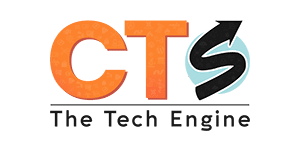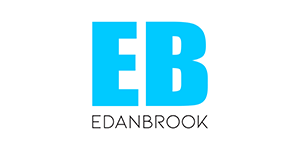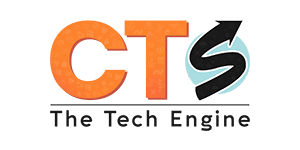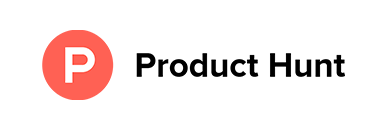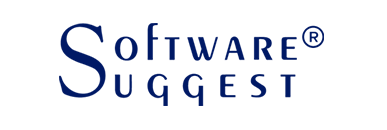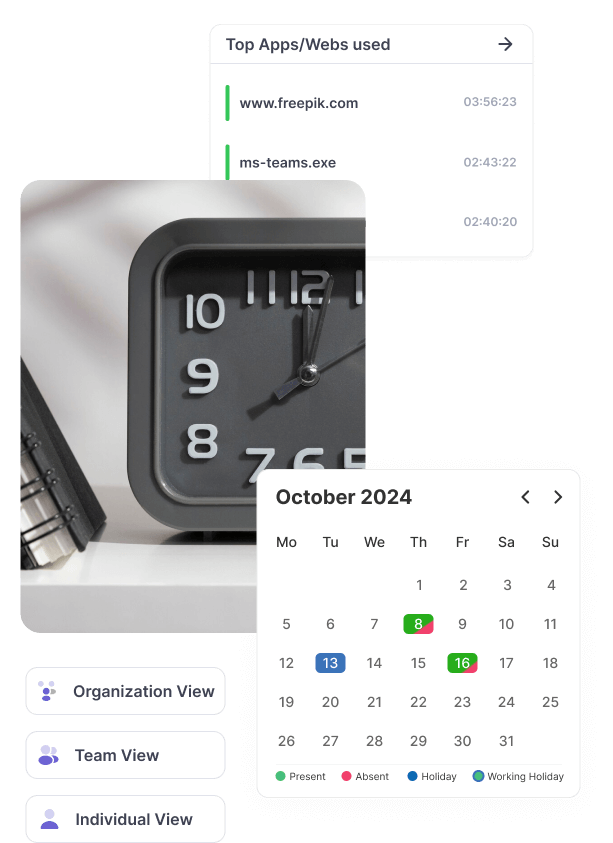The real-time screen monitoring feature gives a clear view into employee activity during work hours, allowing you to track:
🖥️ Live screen activity – View what’s happening on an employee’s screen in real time.
📸 Automatic screenshots – Capture periodic snapshots for records and analysis.
⏱️ Active/idle time – See how much time is spent actively working vs. being idle.
🔄 App and website usage – Monitor which tools, apps, and websites are being used.
👥 User availability – Identify who is working, away, on break, or offline.
📁 Task engagement – Track whether assigned tasks are being focused on or delayed.
📊 Productivity trends – Gather real-time data for productivity reporting and decision-making.
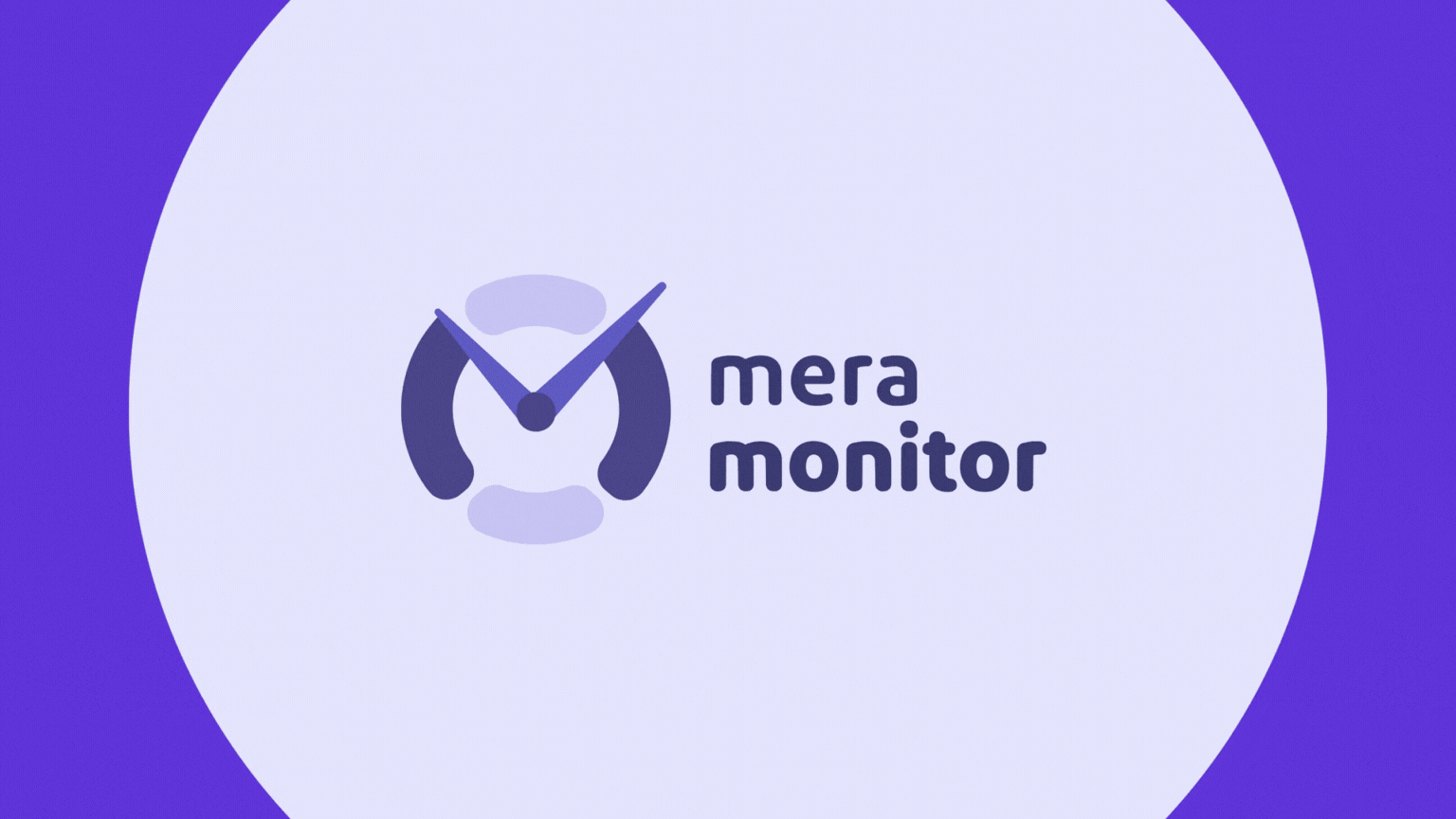
 Gift Card ₹999
Gift Card ₹999