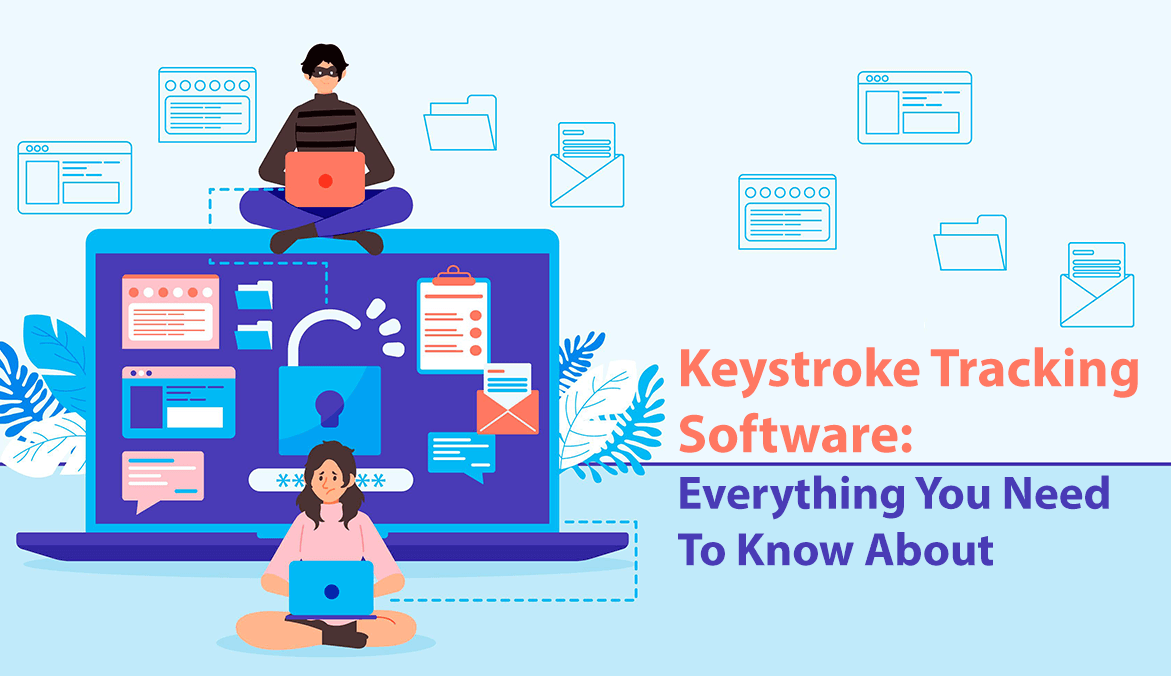Introduction
Optimizing productivity while ensuring maximum data security and compliance has become crucial for every business nowadays. They want to keep track of the digital activities of their employees without creating a micromanagement environment. Well, there is a powerful tool that can help you make it possible. Keystroke tracking software is an advanced tool designed to accurately record keyboard activity, which can help organizations achieve the above objectives. The capabilities of these tools can go beyond simple surveillance, providing businesses multiple benefits when deployed ethically and responsibly.
Today, in this comprehensive guide, we will delve into various keystroke tracking software, its applications, benefits for businesses, and more. Additionally, we will discuss some top-rated solutions that you can utilize for your business. Let’s get started.
How Does This Software Work?
These tools are designed to function at different levels within computer systems. They can record and analyze keystrokes entered by users before they reach the OS. They don’t just track characters typed, but also record a wealth of additional information, offering a detailed view of employees’ or users’ activities. Here is how a keystroke tracking program works:
- Installation of Software: The tool is generally installed as a visible or hidden program on computer systems. Businesses use them for monitoring purposes.
- Access and Event Hooks: A keystroke tracker utilizes low-level access to the system’s keyboard input information. This allows the tool to identify keystrokes before they are processed by the applications in which they are typed.
- Capturing Data: A keystroke tracking software uses various methods to record keystrokes, such as API-based logging and Remote logging. It can record actual characters typed by users, window titles, timestamps, used applications, etc.
- Stealth Mode: This software can be programmed to function in the background silently, making it undetectable by any security programs or antivirus software.
- Retrieval of Data: The program saves recorded keystrokes in a database. Only an authorized person can access the data. For example, employers or managers.
- Data Analysis: Employers can use the data to get clear insights into time spent on applications, typing patterns, speed, suspicious activities, and keywords entered.
While the use of keystroke tracking tools can help businesses to track employees’ computer activity, it can also increase security and privacy risks if used negatively. Therefore, organizations should establish clear policies and utilize robust antivirus programs to mitigate such risks.
Use Cases of Keystroke Tracking Software
Keystroke tracking software can be utilized for various functions across different industries, ranging from enhancing employee productivity to security monitoring. This advanced technology can benefit individuals and businesses. Here are some major use cases of this software.
- Cybersecurity- Businesses can deploy these tools to identify unauthorized access, which helps prevent potential data breaches.
- Employee Monitoring- Employers using this software can track the total hours employees spend on office-related work versus personal activities. This can help understand productivity patterns and enhance workflows. Keystroke tracking tools can be used for both in-office and remote teams.
- Prevention of Data Loss– By carefully monitoring data entry and keywords, employers can identify and prevent sensitive business or personal information from being exfiltrated, whether it is accidentally or intentionally. For example, if a worker types a bank account number into a non-secure platform, the tool can immediately flag it.
- Training and Development- A keystroke software can help analyze employees’ typing patterns as well as common errors. As a result, businesses can detect areas where employees need more support and training.
- Compliance- In regulated industries such as healthcare and finance, keystroke tracking and reports offer a reliable audit trail of employees’ activities, demonstrating the company’s compliance with legal requirements and industry standards.
- Personal Use- Parents can use this software to monitor the online activities of their children, as it allows them to learn about their children’s call logs, SMS, and online searches. You can also use it to monitor your own computer usage.
Now, let us know about the benefits of implementing Keystroke tracking software on your computer system.
Benefits of Using Keystroke Tracking Software For Businesses
- Increased Accountability
When your employees are aware that they are being monitored while using their computer systems, it will develop a sense of accountability for their tasks and work hours. Besides, it will reduce the time spent on personal tasks and encourage focused work habits among them. - Enhanced Efficiency and Productivity
Keystroke monitoring can help organizations analyze their employees’ activity, ensuring they are spending their work time efficiently. By identifying patterns and typing speed, employers can detect bottlenecks in the workflow and optimize it. Furthermore, this data also helps in better resource allocation and detecting training needs. - Better Data Security
By tracking keystrokes, organizations can detect unauthorized access and avoid data breaches. Real-time monitoring of keystrokes using this software can help you identify suspicious activity, like employees accessing the company’s sensitive files without permission. This, in turn, can help you strengthen your cybersecurity measures to prevent potential cyberattacks and internal threats. - Effective Management of Remote Workforce
Managing a remote team is a challenging task, but keystroke tracking tools can make it a bit easier by tracking the performance of every remote employee. These tools provide real-time insights about their working patterns, helping businesses ensure accountability. Furthermore, detailed activity records can help evaluate productivity, ensuring better work quality for a remote team. - Better Decision Making
These software programs are designed to provide data on employees’ engagement levels, employee behavior, or work patterns. These detailed insights can help employers make informed decisions about team restructuring, training programs, resource allocations, and more. - Workflow Optimization
Keystroke data enables organizations to know the inefficiencies of workflow. This, in turn, helps them eliminate repetitive tasks, enhance efficiency, and streamline operations. Data offered by keystroke tracking tools can help a lot in refining work strategies. - Effective Compliance and Audit Trails
Meeting all the necessary regulatory requirements will be easier when you have verifiable and detailed records of employees’ activity, which is possible by using a keystroke tracking tool. This can save your organization from legal consequences and heavy fines.
Understanding Ethical and Legal Considerations
The usage of keystroke tracking software comes with some legal and ethical responsibilities. Avoiding these may lead to reputational damage, legal action, and loss of employee trust.
Ethical Considerations Related to the Use of Keystroke Tracking Software
- Data Security: The data collection by the software may contain personal information. Organizations must ensure that the data is protected from unauthorized access.
- Transparency: Keeping the keystroke tracking tool hidden can lead to resentment. So, keep the process transparent.
- Fairness: Maintain fairness while using these tools and keep the tracking policy similar for all employees. Don’t use the collected data to target a specific employee.
- Privacy: The scope of keystroke monitoring should be limited only to work-related activities. Tracking personal activities can cause ethical dilemmas.
Understanding The Legal Considerations
The legality of using keystroke tracking systems will vary based on local jurisdiction, and it may depend on different factors like:
- Industry Regulation: Some industries have strict security and data privacy regulations that influence the process of employee monitoring.
- Express or Implied Consent: In some cases, organizations need to get a written consent from employees to deploy keystroke tracking legally.
- Policies: Employers should offer a conspicuous and clear notice to employees regarding keystroke tracking or monitoring. It should clearly state the purpose of tracking, the type, and how the business uses the data.
- Employee Rights: Organizations should allow employees to access their data for the correction of inaccuracies.
If you are deploying such software for the first time, it will be better to consult a legal expert. They will guide you to understand the regulations and laws applicable to your industry and location. This will help you avoid potential legal issues in the future.
Now, let us understand the types of keystroke tracking software.
Types of Keystroke Tracking Software
Keystroke tracking programs can be divided into different categories based on their primary functions and deployment methods. Some common types are:
- JavaScript-based keystroke tracking software is written in JavaScript and can be installed on a website. It runs scripts to track keystrokes.
- Form-grabbing keystroke tools can track and record data entered into web forms.
- API-based keystroke tracking software can be programmed to run in an application to track every keystroke. The software can start recording whenever an individual presses a key within that application.
- Employee monitoring programs also provide features to track keystrokes. With that, you can track employees’ clicks on multiple pages like emails, applications or website usage, documents, and more.
While searching for a keystroke tracking software, you should understand the difference between malicious malware and a legitimate keystroke tracking tool. Malicious keyloggers are generally installed on a system without the user’s consent or knowledge. These are unethical and illegal to use.
To help you with making the right choice, here we have listed down 5 top-rated and ethical keystroke tracking programs for you. Have a look.
Best Keystroke Tracking Software
- Hubstaff
While Hubstaff is not a dedicated keystroke tracking tool, it can be used to track mouse and keyboard activity, which can be used to evaluate employee productivity. It measures activity levels considering the percentage of mouse and keyboard strokes over a certain time. However, it comes equipped with many useful features to simplify time management and boost productivity.Features- Can identify unusual mouse or keyboard movements from employees
- Tracks non-billable and billable hours accurately
- Monitors application usage, website visits, keyboard movements, and more
- Can be integrated with accounting tools, CRM, and project management programs
- Captures screenshots
- Kickidler
It can track keystrokes utilizing its built-in keyboard spy tool. It records all key presses by employees. Using this, you can check text typed in different applications such as social media, emails, or other office programs. Kickidler can also record passwords typed by employees. Furthermore, by recording videos of employees’ desktops, this tool offers a detailed view of their activities along with keystroke data.Features- Online real-time computer monitoring
- Video recording
- Detailed timekeeping
- Available for Mac OS, Linux OS, and Windows
- Violation detection
- Enables remote desktop access
- Mera Monitor
This is an all-in-one workforce management and monitoring tool that helps organizations to regulate their employee activities for better security and productivity enhancement. It can accurately record and analyze every keystroke to help employers understand how employees are using their computers. Besides, it tracks data entered into emails, web browsers, documents, or applications.Features- Tracks the time employees spend on different projects
- Offers a detailed record of keyboard activity by capturing all keystrokes made by employees
- Supports application and website tracking
- Tracks communication by corporate chat or email platforms
- Identifies suspicious activities and sends alerts for potential risks
- Teramind
Teramind has made the process of keylogging easier. It captures keystrokes entered and keyboard activity, and also records all information that can be utilized for employee performance and behaviour analytics. You can use it to monitor both on-site and remote employees’ copy/paste activities and keystrokes.Features- Offers textual as well as visual evidence for keystrokes and copy/paste actions
- Allows creation of anti-logging rules to maintain privacy during keystroke tracking
- Records both hidden and invisible characters
- Tracks keystrokes made in certain applications or websites
- Helps prevent data loss and in forensic investigations
- Offers cloud-based and on-premise deployment methods
- InterGuard
InterGuard can be an excellent solution for workplace keystroke and keylogging monitoring. This tool is designed to help businesses with the investigation of employees’ unusual activity, threat detection, and compliance with industry regulations and audits by offering multiple control and tracking functionalities.Features- Supports the disabling and enabling of keylogging for specific teams or employees
- Can be configured to get notifications when certain keywords are typed
- Tracks social media usage, emails, and websites
- Offers context with screenshots
- Runs without any network
Conclusion
Keystroke tracking programs, when utilized with a clear knowledge of their capabilities and benefits, can be a crucial asset for every business. It provides employers or managers with comprehensive insights into the team’s productivity while helping them prevent insider threats. Furthermore, these tools also play a crucial role in helping businesses maintain compliance with necessary regulations.
However, its deployment requires a perfect balance between employees’ privacy and business requirements. This can be achieved through clear communication, a flexible policy focusing on ethical and legal guidelines, and transparency in the workplace. With the right keystroke tracker that meets your unique needs, and while creating an environment of openness, you can leverage this technology to attain desired organizational goals.
FAQs
Yes, it is legal. However, it is the responsibility of an organization to inform employees about this and comply with the required laws.
Some keystroke tools are designed to function stealthily, but antivirus tools or malware removers can detect such tools.
The major benefits of using keystroke software include enhanced security, easier compliance with laws, prevention of data loss, and increased productivity
Modern software, such as TeraMind or Mera Monitor, is designed to have minimal impact on your computer's performance and is lightweight. Poorly optimized tools can cause the system to run slowly.
This can be achieved by obtaining consent from employees, providing them with detailed information about the tools, and using them only for legitimate purposes.
It can track and record all the keys used, including symbols, special keys, characters, etc. Some can also record timestamps, mouse clicks, website history, and the applications used.
 Gift Card ₹999
Gift Card ₹999